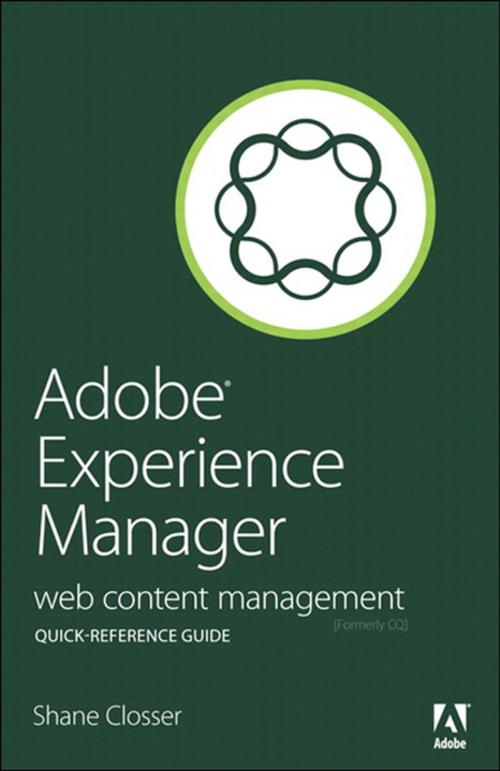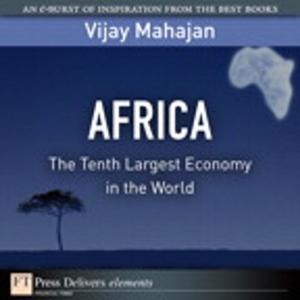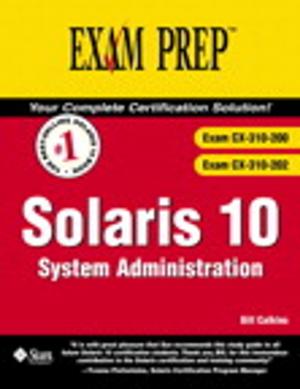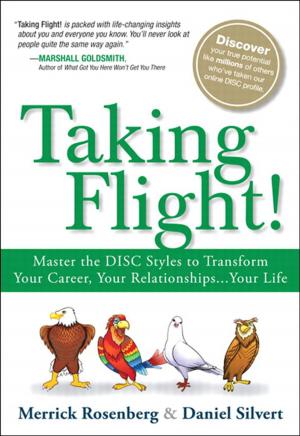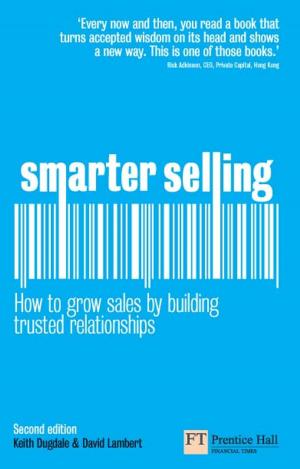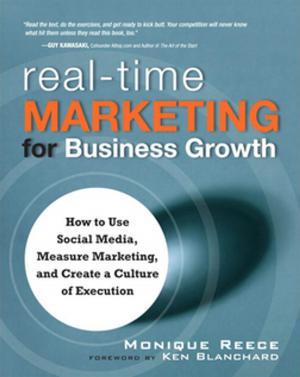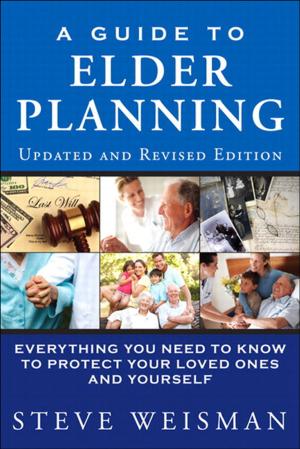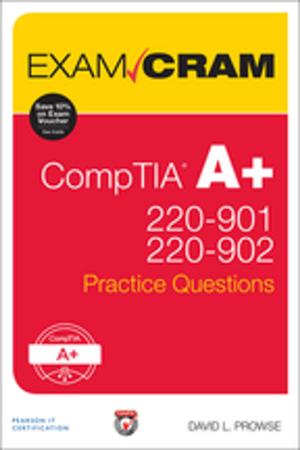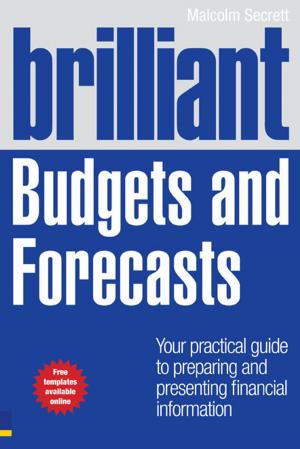Adobe Experience Manager Quick-Reference Guide
Web Content Management [formerly CQ]
Nonfiction, Computers, Internet, Web Development, Web Site Design, Business & Finance, Marketing & Sales| Author: | Shane Closser | ISBN: | 9780133588286 |
| Publisher: | Pearson Education | Publication: | November 12, 2013 |
| Imprint: | Adobe Press | Language: | English |
| Author: | Shane Closser |
| ISBN: | 9780133588286 |
| Publisher: | Pearson Education |
| Publication: | November 12, 2013 |
| Imprint: | Adobe Press |
| Language: | English |
To meet the challenges of today and needs of tomorrow, businesses have to be agile, adaptable, and innovative. Adobe Experience Manager (formerly CQ) allows organizations to create a compelling online experience across digital channels—web, mobile, email, video, and social media—to build their brand, drive revenue, and extend their reach.
This quick look-up guide by Adobe Experience Manager expert Shane Closser uses clear, concise explanations and an easy-to-use format to help you jump in and quickly start organizing and managing the delivery of your creative assets and other content.
The Quick Reference Guide series focuses on enabling non-technical business users to perform the tasks they need to succeed in their job. This includes procedures for approving content, handy shortcuts, and helping to advise technical teams on the design of content infrastructure.
You’ll learn the quickest way to:
• Organize, find, and share assets
• Take control of metadata and tagging
• Manage multilingual content
• Take advantage of flexible workflows
• Tap into social communities
To meet the challenges of today and needs of tomorrow, businesses have to be agile, adaptable, and innovative. Adobe Experience Manager (formerly CQ) allows organizations to create a compelling online experience across digital channels—web, mobile, email, video, and social media—to build their brand, drive revenue, and extend their reach.
This quick look-up guide by Adobe Experience Manager expert Shane Closser uses clear, concise explanations and an easy-to-use format to help you jump in and quickly start organizing and managing the delivery of your creative assets and other content.
The Quick Reference Guide series focuses on enabling non-technical business users to perform the tasks they need to succeed in their job. This includes procedures for approving content, handy shortcuts, and helping to advise technical teams on the design of content infrastructure.
You’ll learn the quickest way to:
• Organize, find, and share assets
• Take control of metadata and tagging
• Manage multilingual content
• Take advantage of flexible workflows
• Tap into social communities