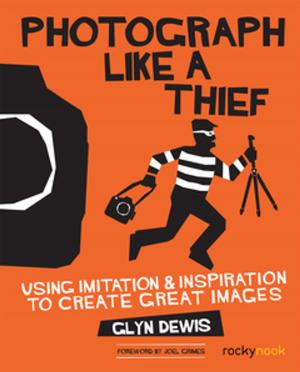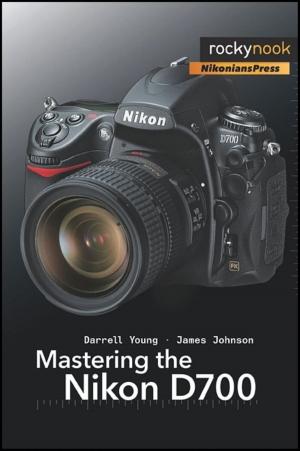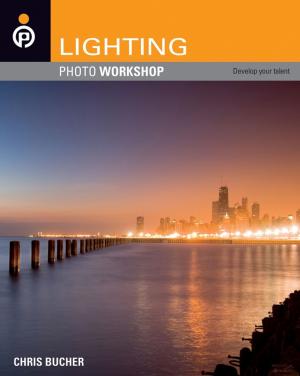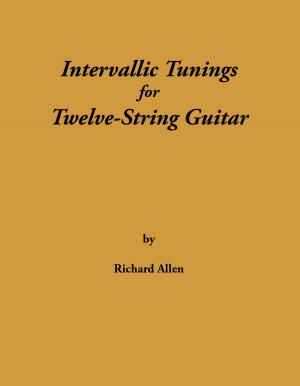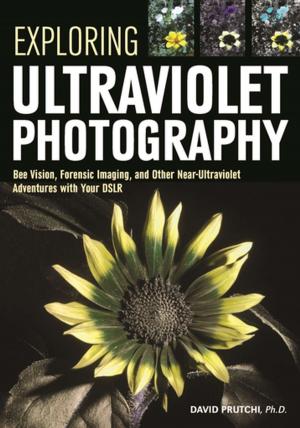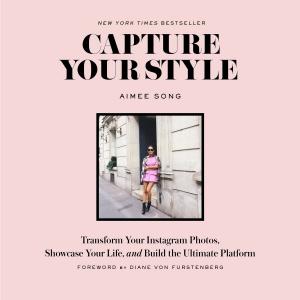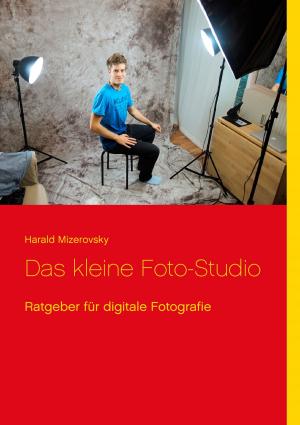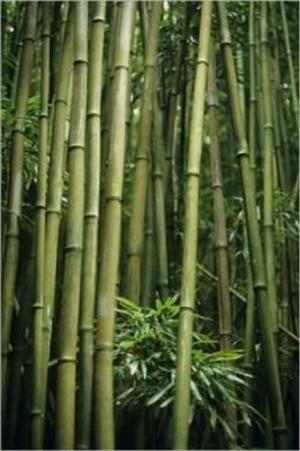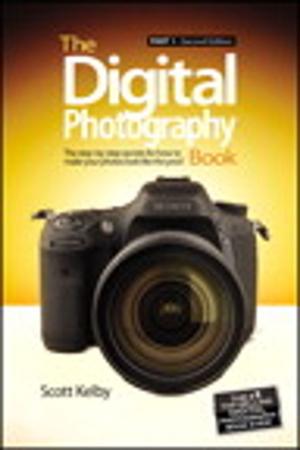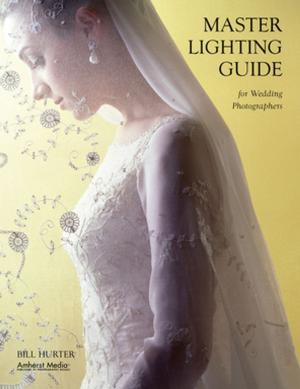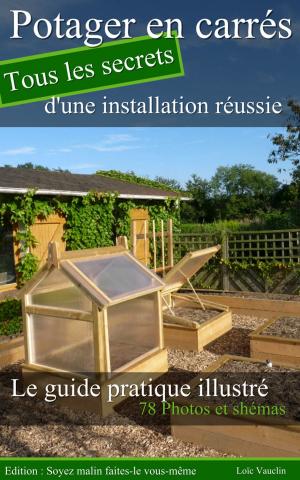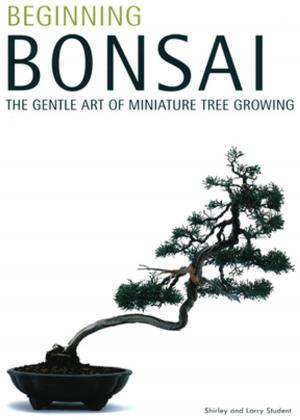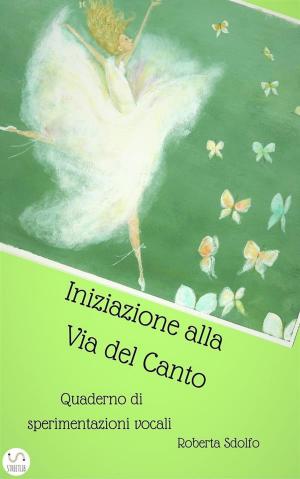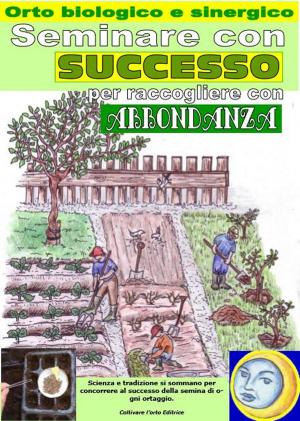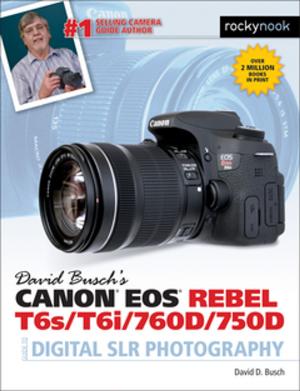Adobe Lightroom Classic CC: Mastering the Library Module
Nonfiction, Art & Architecture, Photography, Equipment & Techniques, Techniques| Author: | Robin Whalley | ISBN: | 9780463816080 |
| Publisher: | Robin Whalley | Publication: | July 10, 2018 |
| Imprint: | Smashwords Edition | Language: | English |
| Author: | Robin Whalley |
| ISBN: | 9780463816080 |
| Publisher: | Robin Whalley |
| Publication: | July 10, 2018 |
| Imprint: | Smashwords Edition |
| Language: | English |
Learn to manage your images like a professional.
Are you struggling with too many photos cluttering up your computer?
Do you find you can’t keep pace with the growth in your image library?
Can you find the photo you need quickly, or are you wasting time browsing thousands of images?
Are you faced with a backlog of photos, unsure of the best way to organise them?
In this comprehensive yet easy to follow guide, Landscape Photographer Robin Whalley explains how Lightroom can help you manage your photo library. Written in his unique, easy to understand style, Robin explains logically everything you need to know. Even if you find yourself with a huge backlog of images, this book will help you to wrestle back control.
Section 1 provides an overview of the Lightroom Catalog and the important feature of the Library Module. This ensures you understand the most important tools and can be used as quick reference guide later.
Section 2 then explains how to apply the tools of the Library Module to real-world problems and situations.
You will learn:
•Why the Catalog is critical to Lightroom and how to avoid some costly but very common mistakes.
•How to organise your digital photographs and how this relates to Lightroom’s folders.
•How to import photos to Lightroom, while using automation to save yourself time later.
•To apply Flags, Ratings and Labels to your photos, helping you sort and organise your photo library.
•To quickly find photos, even from a library with many thousands of images.
•To create and manage a vocabulary of keywords, adding these to your photos.
This book doesn’t have you wading through hundreds of pages to find answers. It’s a comprehensive and concise guide to quickly help you to manage your photos like a professional. Seemingly complex processes are summarised into a simple to apply but effective workflow.
Follow this guide to regain control of your photo library.
Learn to manage your images like a professional.
Are you struggling with too many photos cluttering up your computer?
Do you find you can’t keep pace with the growth in your image library?
Can you find the photo you need quickly, or are you wasting time browsing thousands of images?
Are you faced with a backlog of photos, unsure of the best way to organise them?
In this comprehensive yet easy to follow guide, Landscape Photographer Robin Whalley explains how Lightroom can help you manage your photo library. Written in his unique, easy to understand style, Robin explains logically everything you need to know. Even if you find yourself with a huge backlog of images, this book will help you to wrestle back control.
Section 1 provides an overview of the Lightroom Catalog and the important feature of the Library Module. This ensures you understand the most important tools and can be used as quick reference guide later.
Section 2 then explains how to apply the tools of the Library Module to real-world problems and situations.
You will learn:
•Why the Catalog is critical to Lightroom and how to avoid some costly but very common mistakes.
•How to organise your digital photographs and how this relates to Lightroom’s folders.
•How to import photos to Lightroom, while using automation to save yourself time later.
•To apply Flags, Ratings and Labels to your photos, helping you sort and organise your photo library.
•To quickly find photos, even from a library with many thousands of images.
•To create and manage a vocabulary of keywords, adding these to your photos.
This book doesn’t have you wading through hundreds of pages to find answers. It’s a comprehensive and concise guide to quickly help you to manage your photos like a professional. Seemingly complex processes are summarised into a simple to apply but effective workflow.
Follow this guide to regain control of your photo library.