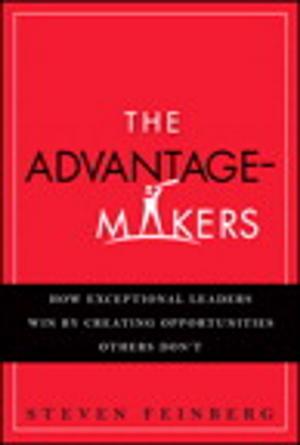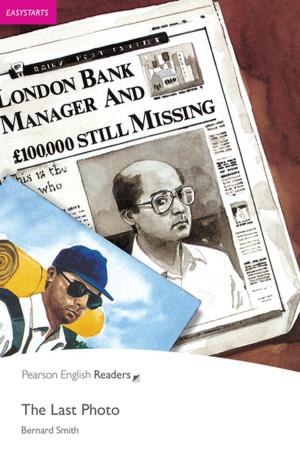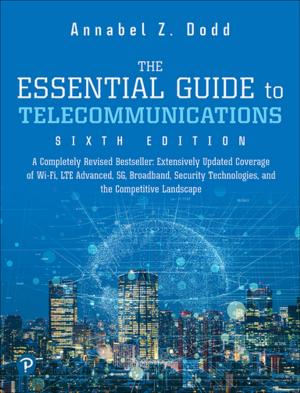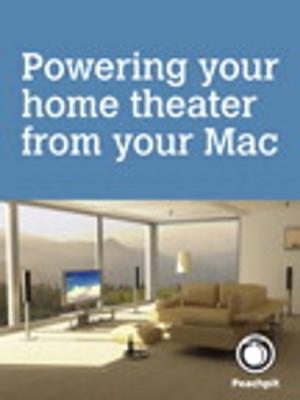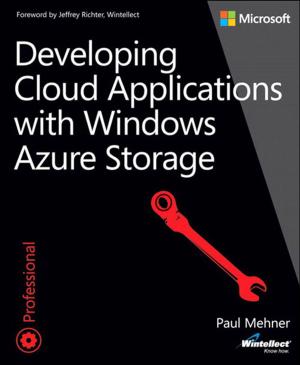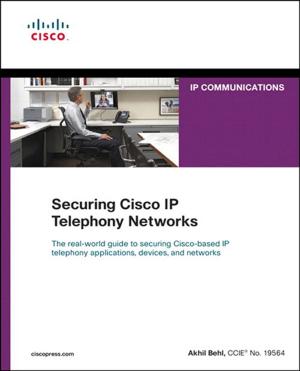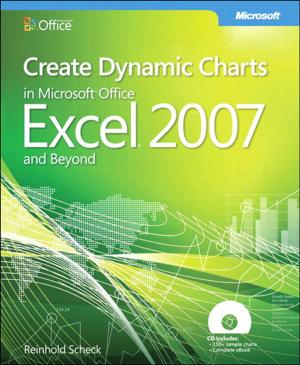| Author: | Adobe Creative Team | ISBN: | 9780132798051 |
| Publisher: | Pearson Education | Publication: | December 20, 2005 |
| Imprint: | Adobe Press | Language: | English |
| Author: | Adobe Creative Team |
| ISBN: | 9780132798051 |
| Publisher: | Pearson Education |
| Publication: | December 20, 2005 |
| Imprint: | Adobe Press |
| Language: | English |
The fastest, easiest way to learn Adobe Photoshop Elements 4 for Windows!
Classroom in a Book, the best-selling series of hands-on software training workbooks, helps you learn the features of Adobe software quickly and easily. Classroom in a Book offers what no other book or training program does–an official training series from Adobe Systems Incorporated, developed with the support of Adobe product experts.
Adobe Photoshop Elements 4 Classroom in a Book contains eight lessons and a bonus CD with lesson files. The book covers the basics of learning Adobe Photoshop Elements, and countless tips and techniques to help you become more productive with its new features, including the Magic Selection Brush; Magic Extractor; Auto Red Eye and Auto Skin tone tools; cool slideshow effects; using an online sharing service to make your photos available for friends and family; and more. You’ll learn how to correct photos like a darkroom pro, then share them in slide shows, calendars, on the Web, and more. You can follow the book from start to finish or choose only those lessons that interest you.
This book is for Windows users only.
The fastest, easiest way to learn Adobe Photoshop Elements 4 for Windows!
Classroom in a Book, the best-selling series of hands-on software training workbooks, helps you learn the features of Adobe software quickly and easily. Classroom in a Book offers what no other book or training program does–an official training series from Adobe Systems Incorporated, developed with the support of Adobe product experts.
Adobe Photoshop Elements 4 Classroom in a Book contains eight lessons and a bonus CD with lesson files. The book covers the basics of learning Adobe Photoshop Elements, and countless tips and techniques to help you become more productive with its new features, including the Magic Selection Brush; Magic Extractor; Auto Red Eye and Auto Skin tone tools; cool slideshow effects; using an online sharing service to make your photos available for friends and family; and more. You’ll learn how to correct photos like a darkroom pro, then share them in slide shows, calendars, on the Web, and more. You can follow the book from start to finish or choose only those lessons that interest you.
This book is for Windows users only.