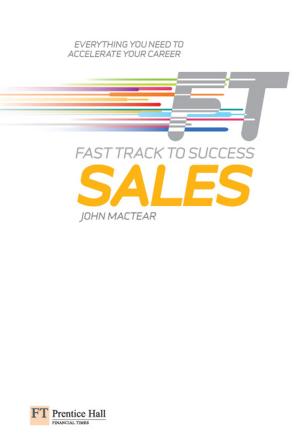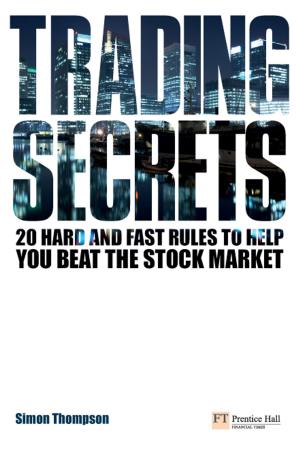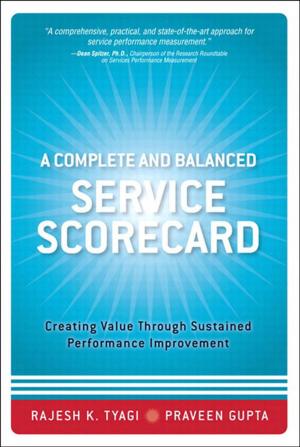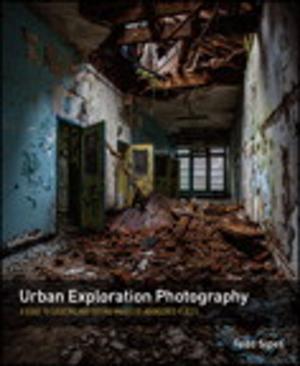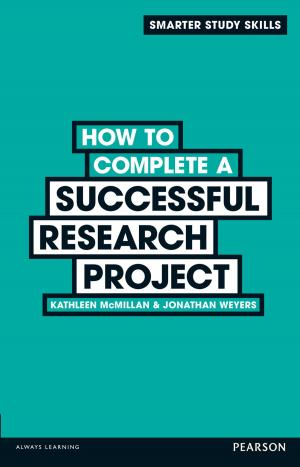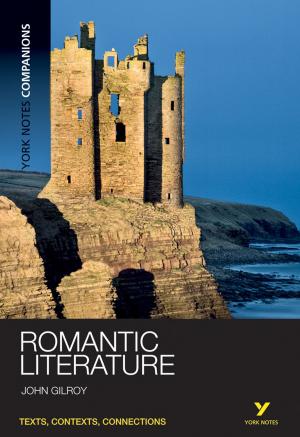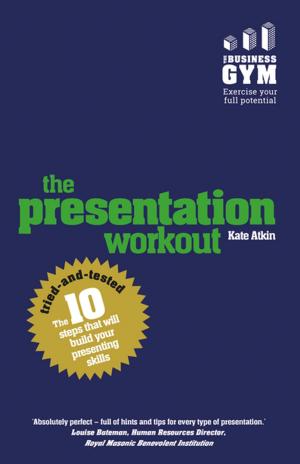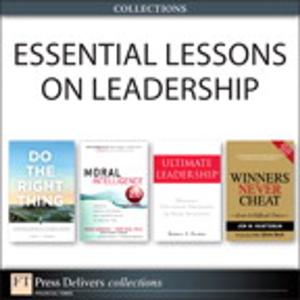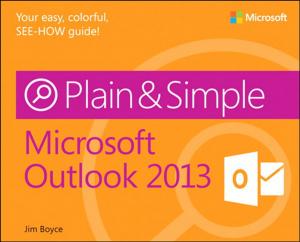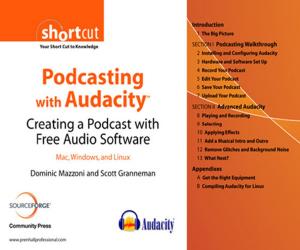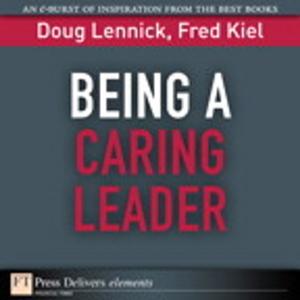| Author: | Mark Spencer | ISBN: | 9780321679604 |
| Publisher: | Pearson Education | Publication: | September 22, 2009 |
| Imprint: | Peachpit Press | Language: | English |
| Author: | Mark Spencer |
| ISBN: | 9780321679604 |
| Publisher: | Pearson Education |
| Publication: | September 22, 2009 |
| Imprint: | Peachpit Press |
| Language: | English |
In this best-selling guide to Motion 4, you’ll create eight sophisticated projects including a 3D show promo, a network-style title sequence, a DVD motion menu, and an actual temp effect used in Overture Film’s Traitor. Each chapter represents a complete lesson, with a commercial-quality project to work through as you learn. Master trainer Mark Spencer starts with the fundamentals of motion graphics and quickly moves into compositing, animation, motion graphics design, visual effects design, and the world of 3D. The book is fully revised to take advantage of the software’s new features: you’ll explore 3D shadows, reflections, and depth of field; “fly” a camera from one object to another; ripple text characters on and off the screen with ease; animate date and time sequences automatically; and master Motion’s remarkable new linking behavior. Along the way, you’ll work with particles, generators, filters, effects, templates, greenscreen mattes, keying, tracking, paint, and more. Whether you’re just entering the field or are already an accomplished motion graphics pro, this book will have you designing in Motion in record time.
- DVD-ROM includes lesson and media files
- Focused lessons take you step by step through real-world projects
- Accessible writing style puts expert instructors at your side
- Ample illustrations help you master techniques fast
- Lesson goals and time estimates help you plan your time
- Chapter review questions summarize what you’ve learned and help you prepare for the Apple Pro certification exam
All of Peachpit's eBooks contain the same content as the print edition. You will find a link in the last few pages of your eBook that directs you to the media files.
Helpful tips:
- If you are able to search the book, search for "Where are the lesson files?"
- Go to the very last page of the book and scroll backwards.
- You will need a web-enabled device or computer in order to access the media files that accompany this ebook. Entering the URL supplied into a computer with web access will allow you to get to the files.
- Depending on your device, it is possible that your display settings will cut off part of the URL. To make sure this is not the case, try reducing your font size and turning your device to a landscape view. This should cause the full URL to appear.
In this best-selling guide to Motion 4, you’ll create eight sophisticated projects including a 3D show promo, a network-style title sequence, a DVD motion menu, and an actual temp effect used in Overture Film’s Traitor. Each chapter represents a complete lesson, with a commercial-quality project to work through as you learn. Master trainer Mark Spencer starts with the fundamentals of motion graphics and quickly moves into compositing, animation, motion graphics design, visual effects design, and the world of 3D. The book is fully revised to take advantage of the software’s new features: you’ll explore 3D shadows, reflections, and depth of field; “fly” a camera from one object to another; ripple text characters on and off the screen with ease; animate date and time sequences automatically; and master Motion’s remarkable new linking behavior. Along the way, you’ll work with particles, generators, filters, effects, templates, greenscreen mattes, keying, tracking, paint, and more. Whether you’re just entering the field or are already an accomplished motion graphics pro, this book will have you designing in Motion in record time.
- DVD-ROM includes lesson and media files
- Focused lessons take you step by step through real-world projects
- Accessible writing style puts expert instructors at your side
- Ample illustrations help you master techniques fast
- Lesson goals and time estimates help you plan your time
- Chapter review questions summarize what you’ve learned and help you prepare for the Apple Pro certification exam
All of Peachpit's eBooks contain the same content as the print edition. You will find a link in the last few pages of your eBook that directs you to the media files.
Helpful tips:
- If you are able to search the book, search for "Where are the lesson files?"
- Go to the very last page of the book and scroll backwards.
- You will need a web-enabled device or computer in order to access the media files that accompany this ebook. Entering the URL supplied into a computer with web access will allow you to get to the files.
- Depending on your device, it is possible that your display settings will cut off part of the URL. To make sure this is not the case, try reducing your font size and turning your device to a landscape view. This should cause the full URL to appear.