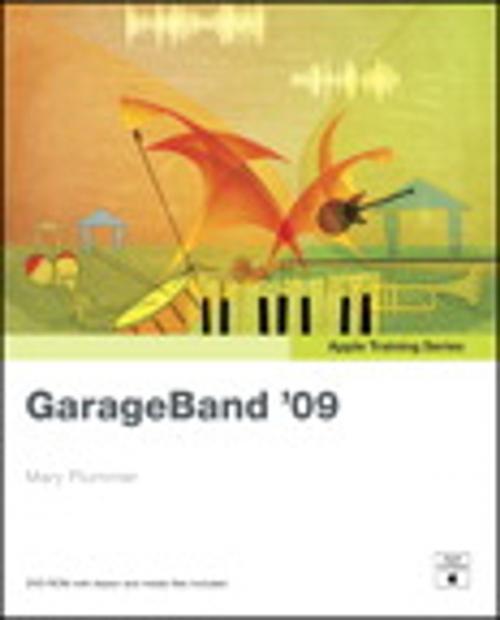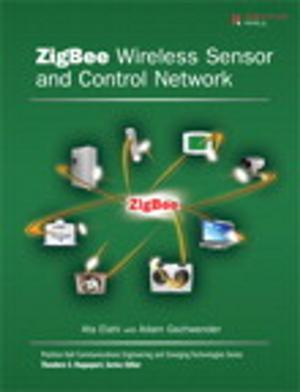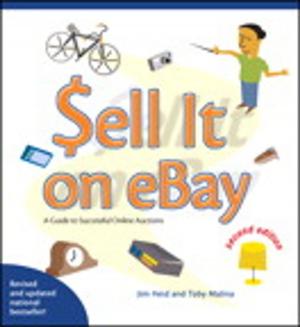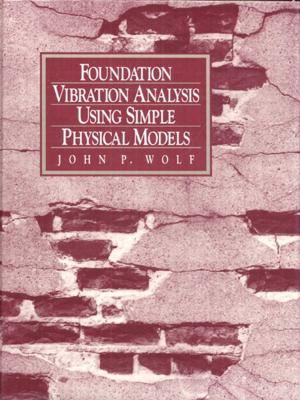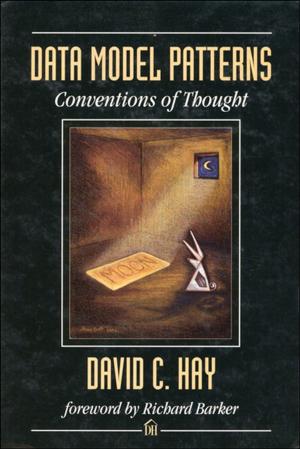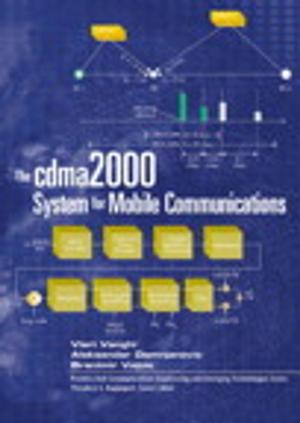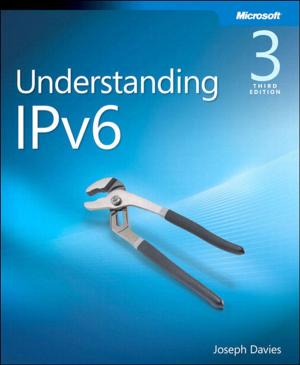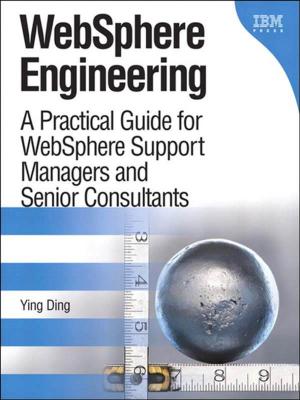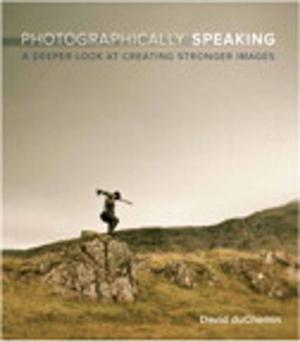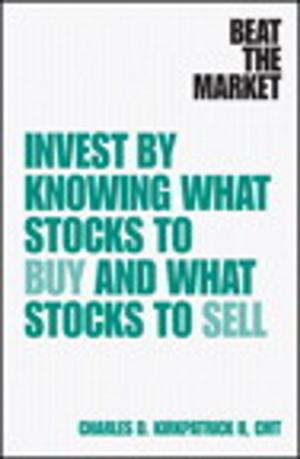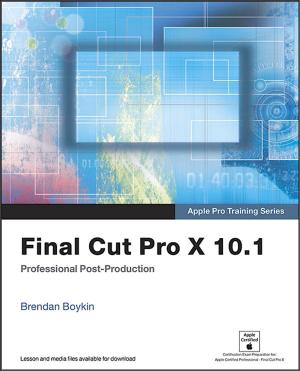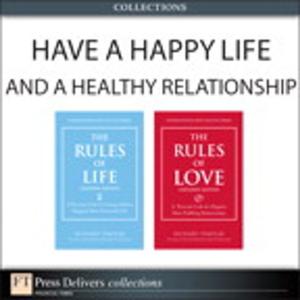| Author: | Mary Plummer | ISBN: | 9780132089296 |
| Publisher: | Pearson Education | Publication: | April 9, 2010 |
| Imprint: | Peachpit Press | Language: | English |
| Author: | Mary Plummer |
| ISBN: | 9780132089296 |
| Publisher: | Pearson Education |
| Publication: | April 9, 2010 |
| Imprint: | Peachpit Press |
| Language: | English |
Whether you’re an accomplished musician or a student, GarageBand is the most rewarding way to create, perform, and record your own music. In the only Apple-certified guide to GarageBand, composer Mary Plummer starts by teaching you the interface and basic recording techniques and moves on to arranging a song, editing and mixing tracks, adding effects, and distributing your music files. Using practical step-by-step lessons and original music, you’ll learn how to record with any guitar, microphone, or MIDI keyboard; score a QuickTime movie; create an iPhone ringtone; jam with virtual musicians; and much more. A bonus lesson on advanced techniques covers little-known tips and time-savers that help you get the most out of GarageBand in a professional setting.
• Turn your Mac into a full-featured recording studio
• Arrange a song, edit and mix tracks, add effects, and distribute your music
• Use Magic GarageBand Jam to create your own virtual backing band
• Create a podcast complete with narration, music, sound effects, and artwork.
• Build a soundtrack and learn to score a professional trailer
• Create a fun iPhone ringtone from scratch
• Learn piano and guitar through interactive video lessons with legendary recording artists
All of Peachpit's eBooks contain the same content as the print edition. You will find a link in the last few pages of your eBook that directs you to the media files.
Helpful tips:
· If you are able to search the book, search for "Where are the lesson files?"
· Go to the very last page of the book and scroll backwards.
· You will need a web-enabled device or computer in order to access the media files that accompany this ebook. Entering the URL supplied into a computer with web access will allow you to get to the files.
· Depending on your device, it is possible that your display settings will cut off part of the URL. To make sure this is not the case, try reducing your font size and turning your device to a landscape view. This should cause the full URL to appear.
Whether you’re an accomplished musician or a student, GarageBand is the most rewarding way to create, perform, and record your own music. In the only Apple-certified guide to GarageBand, composer Mary Plummer starts by teaching you the interface and basic recording techniques and moves on to arranging a song, editing and mixing tracks, adding effects, and distributing your music files. Using practical step-by-step lessons and original music, you’ll learn how to record with any guitar, microphone, or MIDI keyboard; score a QuickTime movie; create an iPhone ringtone; jam with virtual musicians; and much more. A bonus lesson on advanced techniques covers little-known tips and time-savers that help you get the most out of GarageBand in a professional setting.
• Turn your Mac into a full-featured recording studio
• Arrange a song, edit and mix tracks, add effects, and distribute your music
• Use Magic GarageBand Jam to create your own virtual backing band
• Create a podcast complete with narration, music, sound effects, and artwork.
• Build a soundtrack and learn to score a professional trailer
• Create a fun iPhone ringtone from scratch
• Learn piano and guitar through interactive video lessons with legendary recording artists
All of Peachpit's eBooks contain the same content as the print edition. You will find a link in the last few pages of your eBook that directs you to the media files.
Helpful tips:
· If you are able to search the book, search for "Where are the lesson files?"
· Go to the very last page of the book and scroll backwards.
· You will need a web-enabled device or computer in order to access the media files that accompany this ebook. Entering the URL supplied into a computer with web access will allow you to get to the files.
· Depending on your device, it is possible that your display settings will cut off part of the URL. To make sure this is not the case, try reducing your font size and turning your device to a landscape view. This should cause the full URL to appear.