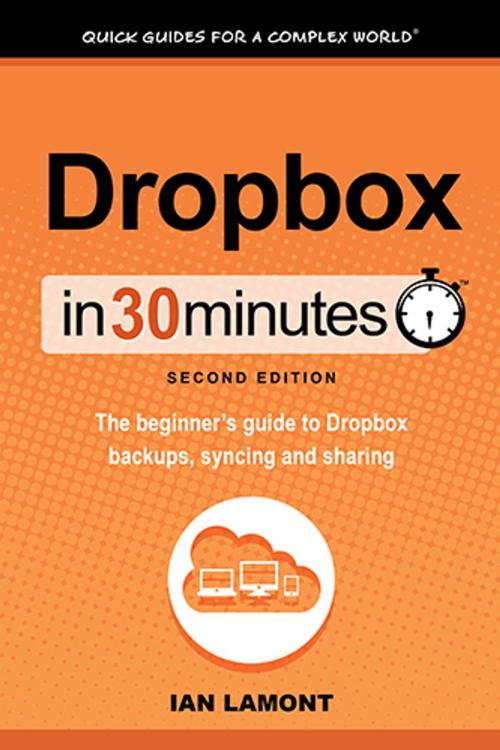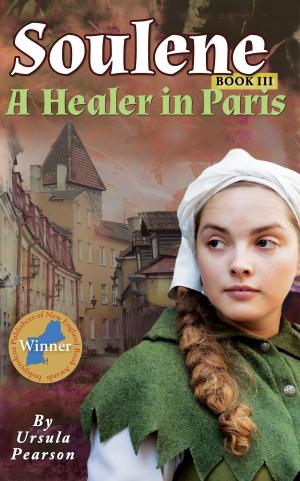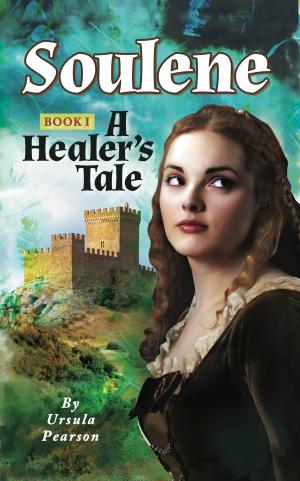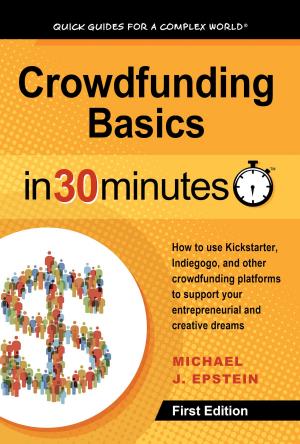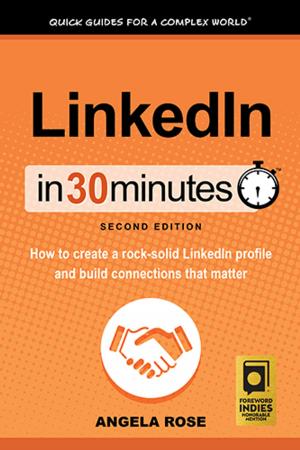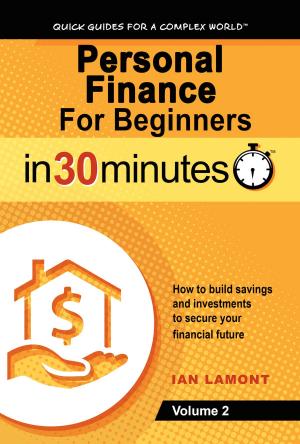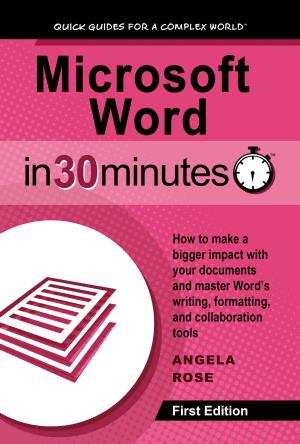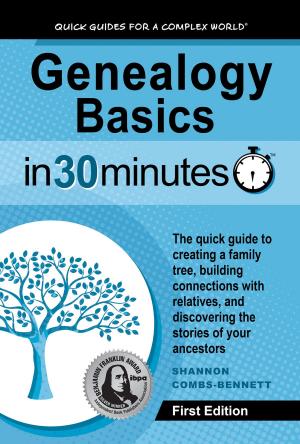Dropbox In 30 Minutes, Second Edition
The Beginner’s Guide To Dropbox Backup, Syncing, And Sharing
Nonfiction, Computers, Application Software, Utilities, Desktop Publishing, Internet| Author: | Ian Lamont | ISBN: | 1230000232141 |
| Publisher: | i30 Media Corporation | Publication: | June 7, 2017 |
| Imprint: | In 30 Minutes® | Language: | English |
| Author: | Ian Lamont |
| ISBN: | 1230000232141 |
| Publisher: | i30 Media Corporation |
| Publication: | June 7, 2017 |
| Imprint: | In 30 Minutes® |
| Language: | English |
**Updated! **What is Dropbox, and how can you get the most out of Dropbox on your computer, phone, or tablet? In Dropbox In 30 Minutes (2nd Edition), award-winning technology journalist Ian Lamont uses step-by-step instructions, screenshots, and a touch of humor to explain everything from basic Dropbox installation steps to best practices for Dropbox sharing. In a single sitting, this quick and easy guide will help you get the most out of Dropbox on your computer, phone, or tablet.
The second edition of this popular Dropbox book includes updated chapters as well as additional sections describing new features of the Dropbox apps for Windows and Mac PCs and laptops, iOS devices (including the Dropbox app for iPhones and iPads), and Android phones and tablets. The Dropbox manual also covers many useful features of Dropbox.com for backing up, sharing, and recovering files. In addition, the book’s popular Dropbox FAQ has been expanded.
Contents
- Dropbox system requirements
- How Dropbox works in the cloud
- Installing Dropbox on Windows PCs (Dropbox on Windows 7 and earlier, Dropbox on Windows 10 and Windows 8)
- Installing Dropbox on Macs (OS X), iOS and Android
- The Dropbox app for iOS and Android
- Saving files to Dropbox
- Working with Dropbox folders/groups of files
- Dropbox preferences and Selective Sync
- Opening a Dropbox file or folder from a second computer
- Dropbox mobile app: Downloading/uploading files
- Dropbox Camera Upload for backing up and transferring photos from your mobile phone
- How to automatically transfer photos and videos from your phone to your Dropbox account
- Limited Dropbox sharing via links
- Dropbox collaboration
Dropbox In 30 Minutes also includes an unofficial FAQ that answers the following questions:
- How can I get free space on Dropbox?
- How secure is Dropbox?
- How do I delete Dropbox?
- Why is Dropbox taking so long to sync?
- Are Dropbox Business and Dropbox Pro accounts worth the extra cost?
- How can I recover deleted Dropbox files?
- What are Dropbox comments?
- What happens when the same file is opened simultaneously on more than one computer?
- What are third-party Dropbox apps?
What readers are saying
Thousands of satisfied readers have purchased the Dropbox book or downloaded the Dropbox ebook edition. While Dropbox In 30 Minutes is intended for beginners, even experienced users will discover a few new Dropbox tricks. Here’s what real readers are saying:
“This was truly a 30-minute Dropbox tutorial. I have mastered the basics without bugging my 20-year-old son! Yahoo!”
“I have read Ian's books on Dropbox and Google Drive/Docs. He's an excellent writer, and the books are highly worthwhile, especially for people new to these applications.”
“A short but thorough introduction to Dropbox. In my opinion, this is highly recommendable book for those who are approaching Dropbox or who need it for work and cooperative projects.”
“I didn't know how to use Dropbox when I bought this book, and after reading it, I was able to set up my account and to use it with my students. It is short and to the point. I am a beginner and much of these online storage options are new to me, but I was able to read the book and to then use the app.”
**Buy your copy today! **
Note: Dropbox In 30 Minutes is not affiliated with “For Dummies” books, Dropbox, or other services referenced in the guide. In 30 Minutes® is a registered trademark of publisher i30 Media Corp. All rights reserved.
**Updated! **What is Dropbox, and how can you get the most out of Dropbox on your computer, phone, or tablet? In Dropbox In 30 Minutes (2nd Edition), award-winning technology journalist Ian Lamont uses step-by-step instructions, screenshots, and a touch of humor to explain everything from basic Dropbox installation steps to best practices for Dropbox sharing. In a single sitting, this quick and easy guide will help you get the most out of Dropbox on your computer, phone, or tablet.
The second edition of this popular Dropbox book includes updated chapters as well as additional sections describing new features of the Dropbox apps for Windows and Mac PCs and laptops, iOS devices (including the Dropbox app for iPhones and iPads), and Android phones and tablets. The Dropbox manual also covers many useful features of Dropbox.com for backing up, sharing, and recovering files. In addition, the book’s popular Dropbox FAQ has been expanded.
Contents
- Dropbox system requirements
- How Dropbox works in the cloud
- Installing Dropbox on Windows PCs (Dropbox on Windows 7 and earlier, Dropbox on Windows 10 and Windows 8)
- Installing Dropbox on Macs (OS X), iOS and Android
- The Dropbox app for iOS and Android
- Saving files to Dropbox
- Working with Dropbox folders/groups of files
- Dropbox preferences and Selective Sync
- Opening a Dropbox file or folder from a second computer
- Dropbox mobile app: Downloading/uploading files
- Dropbox Camera Upload for backing up and transferring photos from your mobile phone
- How to automatically transfer photos and videos from your phone to your Dropbox account
- Limited Dropbox sharing via links
- Dropbox collaboration
Dropbox In 30 Minutes also includes an unofficial FAQ that answers the following questions:
- How can I get free space on Dropbox?
- How secure is Dropbox?
- How do I delete Dropbox?
- Why is Dropbox taking so long to sync?
- Are Dropbox Business and Dropbox Pro accounts worth the extra cost?
- How can I recover deleted Dropbox files?
- What are Dropbox comments?
- What happens when the same file is opened simultaneously on more than one computer?
- What are third-party Dropbox apps?
What readers are saying
Thousands of satisfied readers have purchased the Dropbox book or downloaded the Dropbox ebook edition. While Dropbox In 30 Minutes is intended for beginners, even experienced users will discover a few new Dropbox tricks. Here’s what real readers are saying:
“This was truly a 30-minute Dropbox tutorial. I have mastered the basics without bugging my 20-year-old son! Yahoo!”
“I have read Ian's books on Dropbox and Google Drive/Docs. He's an excellent writer, and the books are highly worthwhile, especially for people new to these applications.”
“A short but thorough introduction to Dropbox. In my opinion, this is highly recommendable book for those who are approaching Dropbox or who need it for work and cooperative projects.”
“I didn't know how to use Dropbox when I bought this book, and after reading it, I was able to set up my account and to use it with my students. It is short and to the point. I am a beginner and much of these online storage options are new to me, but I was able to read the book and to then use the app.”
**Buy your copy today! **
Note: Dropbox In 30 Minutes is not affiliated with “For Dummies” books, Dropbox, or other services referenced in the guide. In 30 Minutes® is a registered trademark of publisher i30 Media Corp. All rights reserved.