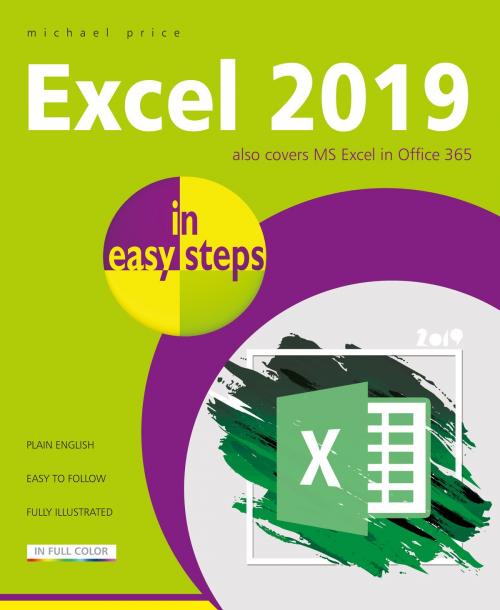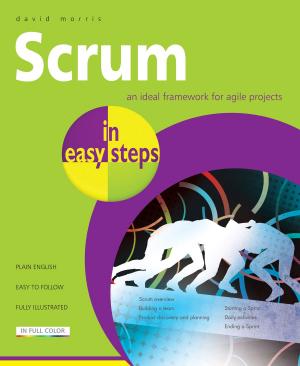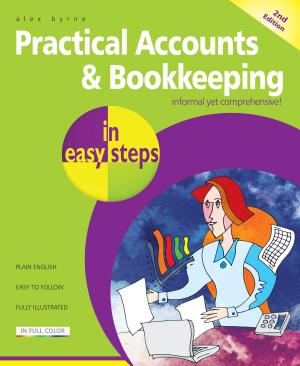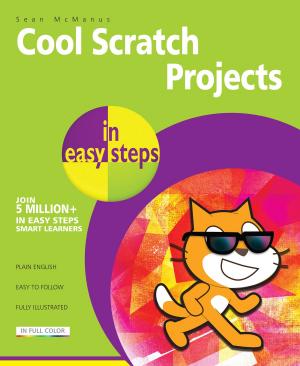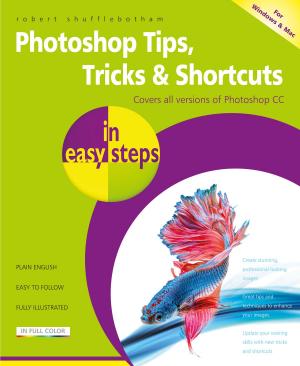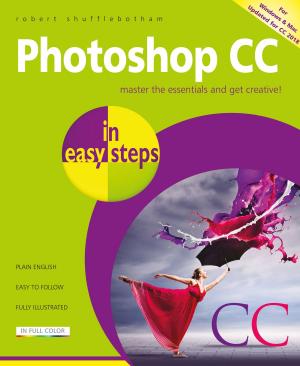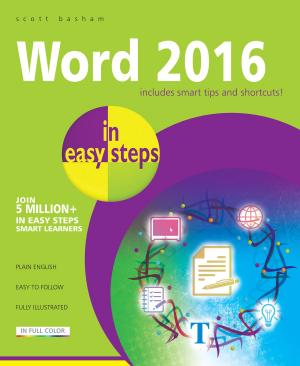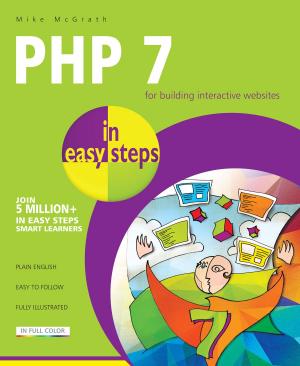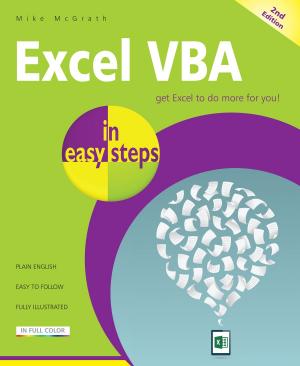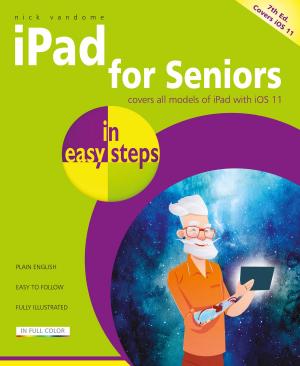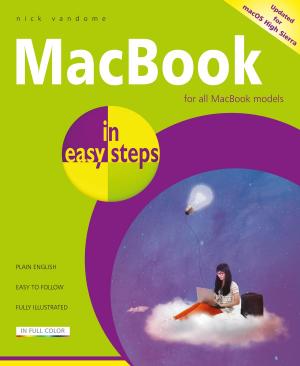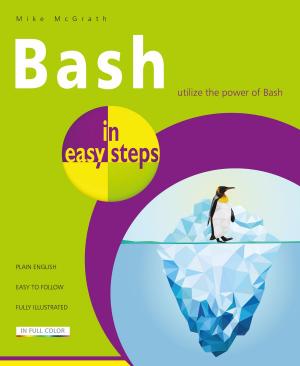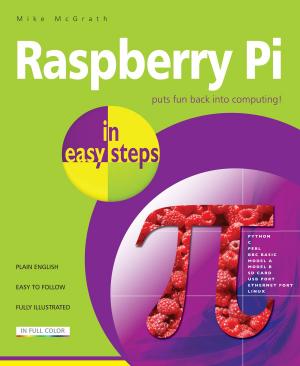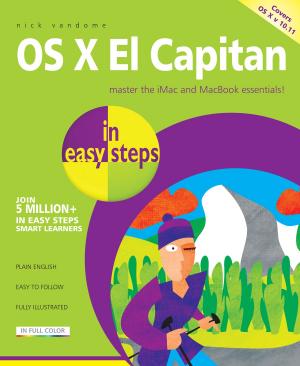Excel 2019 in easy steps
Nonfiction, Computers, Application Software, Spreadsheets, Financial Applications| Author: | Michael Price | ISBN: | 9781840788556 |
| Publisher: | In Easy Steps Limited | Publication: | February 7, 2019 |
| Imprint: | In Easy Steps | Language: | English |
| Author: | Michael Price |
| ISBN: | 9781840788556 |
| Publisher: | In Easy Steps Limited |
| Publication: | February 7, 2019 |
| Imprint: | In Easy Steps |
| Language: | English |
Are you making the most of this feature-packed spreadsheet?
Excel 2019 in easy steps starts with the basics and then reveals the key clever features on offer – all in easy steps! Areas covered include:
· Creating, editing and manipulating worksheets
· Formulas, Functions, Tables, and importing data
· Handy templates to give you a head start
· Macros for everyday tasks to save time
· Charts to get an overview of your data
· What-if, Goal Seek and Optimization
· Using the Excel Online app to share and collaborate on spreadsheets and workbooks
· Adding images and illustrations to your spreadsheet to impress your colleagues!
This primer illustrates how to use Excel to manage your finance and data effectively and easily – both at home and at work. Whether you’re upgrading to Excel 2019 or new to spreadsheets, use this guide to get more out of Microsoft Excel!
Table of Contents:
- Introduction
- Begin with Excel
- Manage Data
- Formulas and Functions
- Excel Tables
- Advanced Functions
- Control Excel
- Charts
- Macros in Excel
- Templates and Scenarios
- Links and Connections
Are you making the most of this feature-packed spreadsheet?
Excel 2019 in easy steps starts with the basics and then reveals the key clever features on offer – all in easy steps! Areas covered include:
· Creating, editing and manipulating worksheets
· Formulas, Functions, Tables, and importing data
· Handy templates to give you a head start
· Macros for everyday tasks to save time
· Charts to get an overview of your data
· What-if, Goal Seek and Optimization
· Using the Excel Online app to share and collaborate on spreadsheets and workbooks
· Adding images and illustrations to your spreadsheet to impress your colleagues!
This primer illustrates how to use Excel to manage your finance and data effectively and easily – both at home and at work. Whether you’re upgrading to Excel 2019 or new to spreadsheets, use this guide to get more out of Microsoft Excel!
Table of Contents:
- Introduction
- Begin with Excel
- Manage Data
- Formulas and Functions
- Excel Tables
- Advanced Functions
- Control Excel
- Charts
- Macros in Excel
- Templates and Scenarios
- Links and Connections