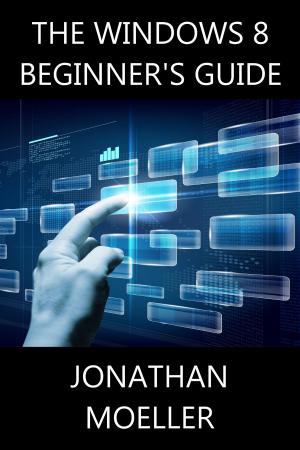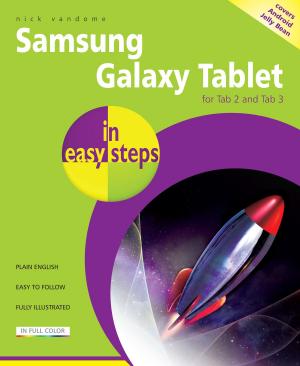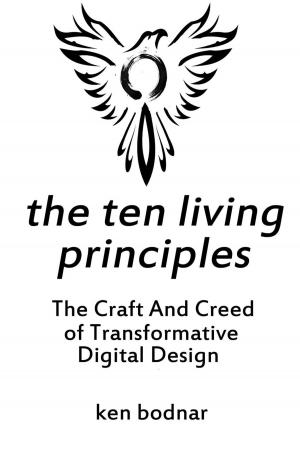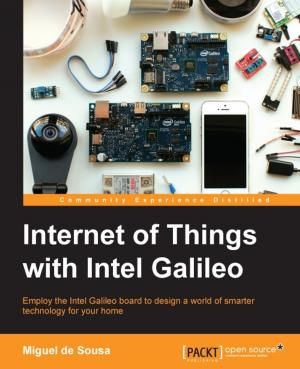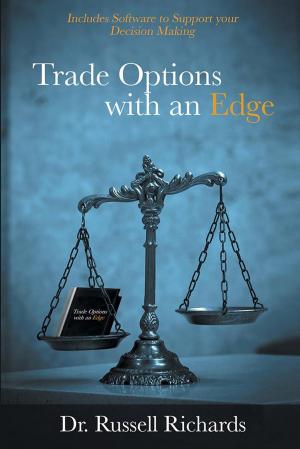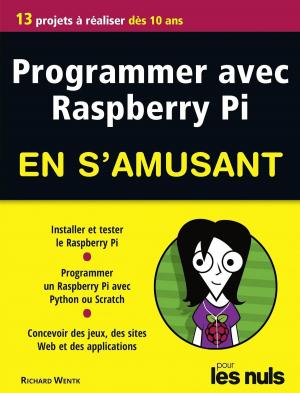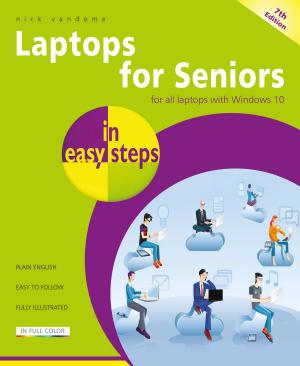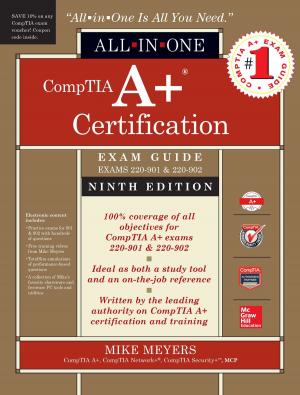| Author: | Camboard Technology | ISBN: | 9781310068416 |
| Publisher: | Camboard Technology | Publication: | December 20, 2015 |
| Imprint: | Smashwords Edition | Language: | English |
| Author: | Camboard Technology |
| ISBN: | 9781310068416 |
| Publisher: | Camboard Technology |
| Publication: | December 20, 2015 |
| Imprint: | Smashwords Edition |
| Language: | English |
First steps in Computing is the book for learning about a P.C. Through graphics and short descriptions of the essential computer parts, pupils will gain a basic understanding of what all the computer peripherals will do.
First steps in Computing is the starting point for learning to use a computer.
First steps in Computing includes eight chapters that explain the function of the parts that go to make up a computer system.
Introduction
The Introduction chapter introduces the computer system, at this stage the various peripherals are introduced.
The Computer
The Computer chapter covers the system tower describing the power and reset buttons. The CD-ROM, DVD and floppy disk drive are covered. The computer connections on the rear are explained. The inside of the tower is shown allowing the motherboard and disk drives to be viewed.
Keyboard
The keys are shown and explained. The various combinations of keys to produce certain characters are covered.
Mouse
Using the Mouse and clicking the buttons is central to using any computer, this chapter covers the Mouse and its use.
CD-ROM
The CD ROM as a storage device is described, comparing its advantages over floppy disks.
Scanner
Explains what a scanner does and how to scan a document.
Modem
The different types of modem are introduced and compared, covers dial up, cable and ADSL modems.
Windows
A short guide to using Windows XP. Covers opening the Start menu and loading a program.
First steps in Computing is the book for learning about a P.C. Through graphics and short descriptions of the essential computer parts, pupils will gain a basic understanding of what all the computer peripherals will do.
First steps in Computing is the starting point for learning to use a computer.
First steps in Computing includes eight chapters that explain the function of the parts that go to make up a computer system.
Introduction
The Introduction chapter introduces the computer system, at this stage the various peripherals are introduced.
The Computer
The Computer chapter covers the system tower describing the power and reset buttons. The CD-ROM, DVD and floppy disk drive are covered. The computer connections on the rear are explained. The inside of the tower is shown allowing the motherboard and disk drives to be viewed.
Keyboard
The keys are shown and explained. The various combinations of keys to produce certain characters are covered.
Mouse
Using the Mouse and clicking the buttons is central to using any computer, this chapter covers the Mouse and its use.
CD-ROM
The CD ROM as a storage device is described, comparing its advantages over floppy disks.
Scanner
Explains what a scanner does and how to scan a document.
Modem
The different types of modem are introduced and compared, covers dial up, cable and ADSL modems.
Windows
A short guide to using Windows XP. Covers opening the Start menu and loading a program.