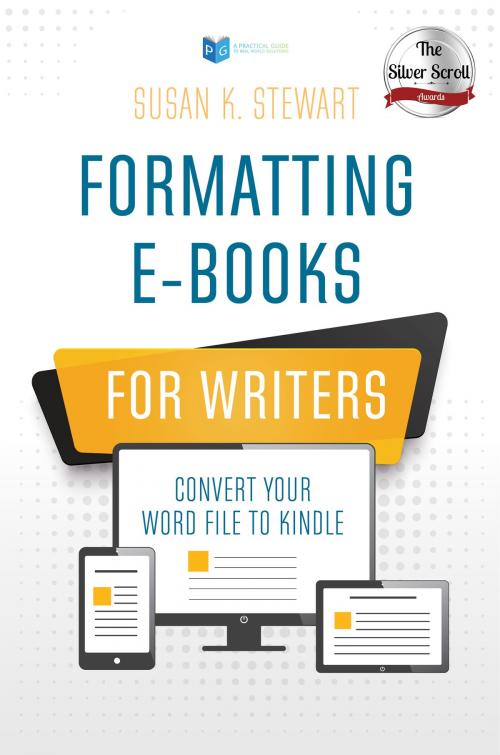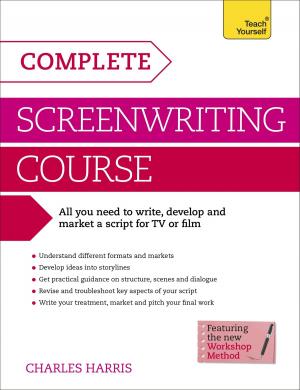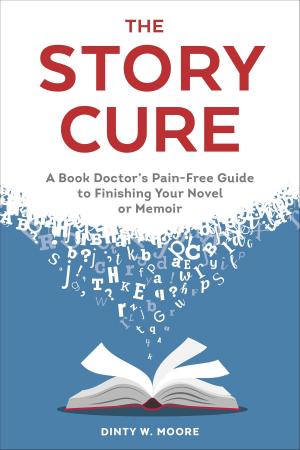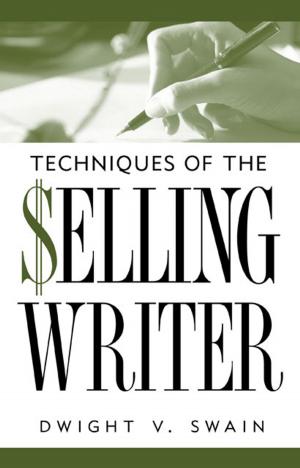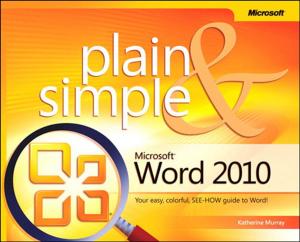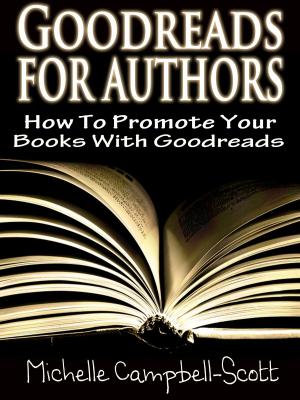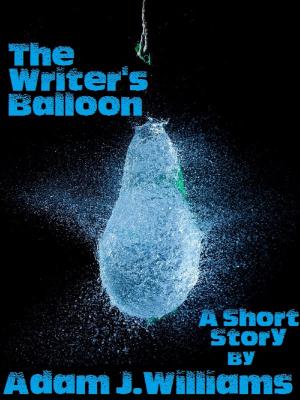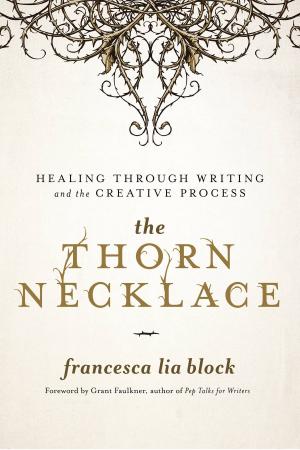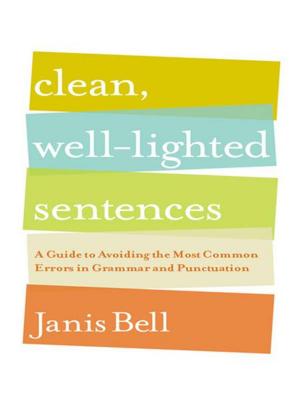Formatting e-Books for Writers
Nonfiction, Reference & Language, Education & Teaching, Reference, Language Arts, Writing & Publishing, Publishing| Author: | Susan K. Stewart | ISBN: | 9780976739449 |
| Publisher: | Susan K. Stewart | Publication: | September 21, 2016 |
| Imprint: | Smashwords Edition | Language: | English |
| Author: | Susan K. Stewart |
| ISBN: | 9780976739449 |
| Publisher: | Susan K. Stewart |
| Publication: | September 21, 2016 |
| Imprint: | Smashwords Edition |
| Language: | English |
Winner of 2016 Silver Merit Award for Non-fiction
While you are writing your book, you think about how it’s going to be published. Many writers are now going directly to Kindle or other e-books. The first problem is how to format it easily without spending a deal of money. The second problem is how to format it without technical know-how. If you know how to use Microsoft Word, you can format your manuscript for e-publishing.
Susan K. Stewart is a writer, not a programmer. She has written, formatted, and published her own e-books. Formatting e-Books for Writers is written on practical experience and offers step-by-step instructions for taking your manuscript from a Word document to a published Kindle book. The content is based on classes Susan has taught for more than five years for writers and editors.
You will find steps for:
How to format your manuscript while you are writing
Create links and clickable table of contents
Insert images
How to format your e-book for a good reader experience
How to avoid annoying errors
Troubleshooting tips
Dozens of resources
Marketing tips
Formatting e-Books for Writers includes instructions for Windows and Mac iOS platforms.
Table of Contents
Chapter One
Introduction to E-books
Micro-history
Difference between e-book and print books
File formats
E-book readers
Industry changes
Chapter Two
Steps to a Good E-book
Step one - Write a good book
Step two - Edit a good book
Step three - Create a great cover
Step four - Consider the reader
Chapter Three
Decisions
Technical details
Who is doing the work?
Distribution channels
Sidebars, pull quotes, and other extras
Exclusivity
Sharing
Which comes first: print or e-book?
Chapter Four
While You Write
Book information
Marketing
Set up accounts
Price
Website/blog
Chapter Five
The Foundation
Elements of an e-book
Chapter Six
Basic Steps to Formatting
Begin at the beginning
Let's begin
Cleaning up
Basic starting steps
Chapter Seven
Next Formatting Steps
Inserting page breaks
Now the small details
Preparing the table of contents
Building the table of contents
Chapter Eight
Final Formatting Details
Front matter
Footnotes
Website URLs
Chapter Nine
Graphics, Text Boxes, Covers
Images
Chapter Ten
Publishing Your E-book
File type
Prepare your HTML file
Uploading your book
Correcting problems
Problems after publishing
Chapter Eleven
Other Pre-publication Considerations
Pricing
Marketing
Pre-release campaign
Chapter Twelve
Troubleshooting
Test, test, test
More eyes
Checklist
Appendix 1
Formatting Checklist
Appendix 2
E-publishing Terms
Appendix 3
Set Up Kindle Direct Publishing (KDP) Account
Appendix 4
Formatting PDF e-Books
Appendix 5
Changes for EPUB files
Appendix 6
Metadata and Keywords
Appendix 7
Resources
Winner of 2016 Silver Merit Award for Non-fiction
While you are writing your book, you think about how it’s going to be published. Many writers are now going directly to Kindle or other e-books. The first problem is how to format it easily without spending a deal of money. The second problem is how to format it without technical know-how. If you know how to use Microsoft Word, you can format your manuscript for e-publishing.
Susan K. Stewart is a writer, not a programmer. She has written, formatted, and published her own e-books. Formatting e-Books for Writers is written on practical experience and offers step-by-step instructions for taking your manuscript from a Word document to a published Kindle book. The content is based on classes Susan has taught for more than five years for writers and editors.
You will find steps for:
How to format your manuscript while you are writing
Create links and clickable table of contents
Insert images
How to format your e-book for a good reader experience
How to avoid annoying errors
Troubleshooting tips
Dozens of resources
Marketing tips
Formatting e-Books for Writers includes instructions for Windows and Mac iOS platforms.
Table of Contents
Chapter One
Introduction to E-books
Micro-history
Difference between e-book and print books
File formats
E-book readers
Industry changes
Chapter Two
Steps to a Good E-book
Step one - Write a good book
Step two - Edit a good book
Step three - Create a great cover
Step four - Consider the reader
Chapter Three
Decisions
Technical details
Who is doing the work?
Distribution channels
Sidebars, pull quotes, and other extras
Exclusivity
Sharing
Which comes first: print or e-book?
Chapter Four
While You Write
Book information
Marketing
Set up accounts
Price
Website/blog
Chapter Five
The Foundation
Elements of an e-book
Chapter Six
Basic Steps to Formatting
Begin at the beginning
Let's begin
Cleaning up
Basic starting steps
Chapter Seven
Next Formatting Steps
Inserting page breaks
Now the small details
Preparing the table of contents
Building the table of contents
Chapter Eight
Final Formatting Details
Front matter
Footnotes
Website URLs
Chapter Nine
Graphics, Text Boxes, Covers
Images
Chapter Ten
Publishing Your E-book
File type
Prepare your HTML file
Uploading your book
Correcting problems
Problems after publishing
Chapter Eleven
Other Pre-publication Considerations
Pricing
Marketing
Pre-release campaign
Chapter Twelve
Troubleshooting
Test, test, test
More eyes
Checklist
Appendix 1
Formatting Checklist
Appendix 2
E-publishing Terms
Appendix 3
Set Up Kindle Direct Publishing (KDP) Account
Appendix 4
Formatting PDF e-Books
Appendix 5
Changes for EPUB files
Appendix 6
Metadata and Keywords
Appendix 7
Resources