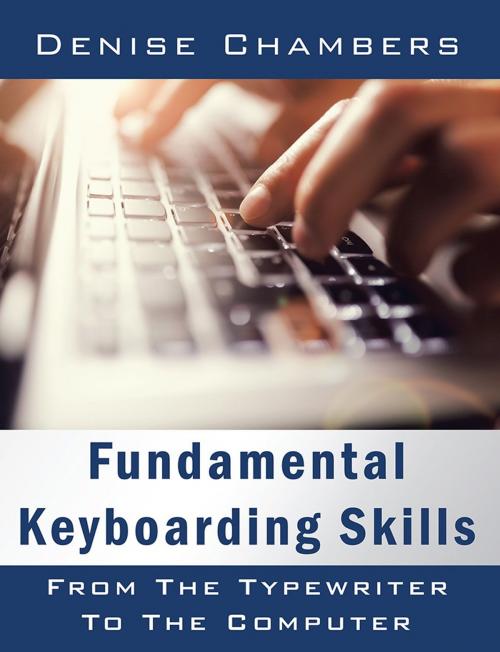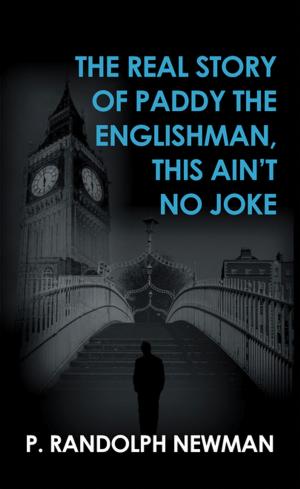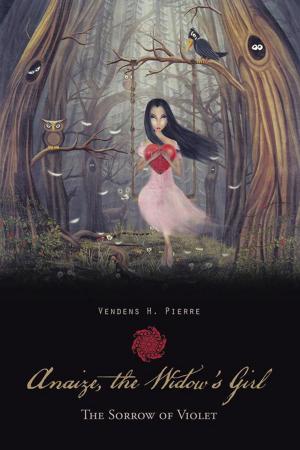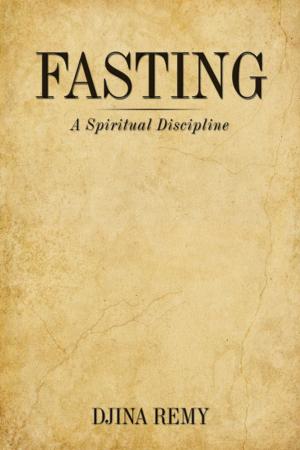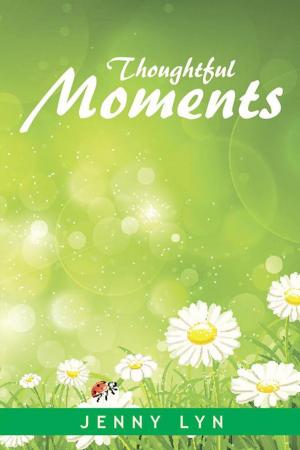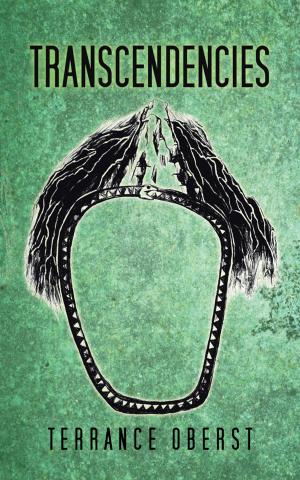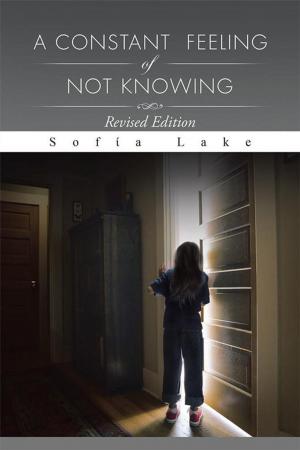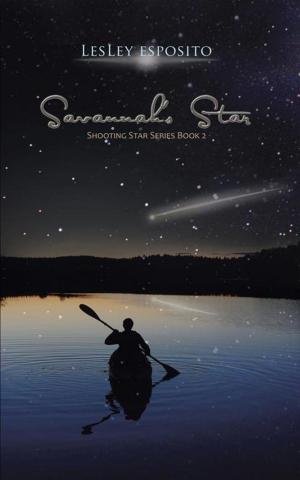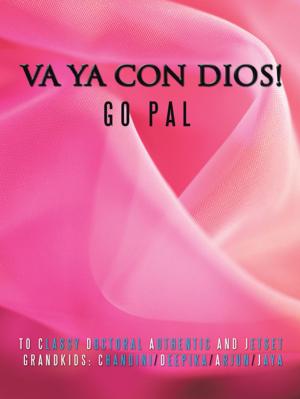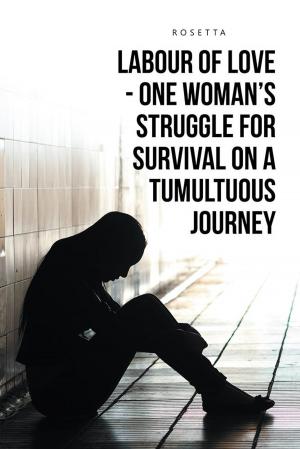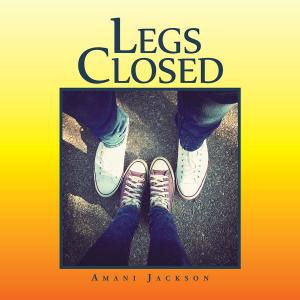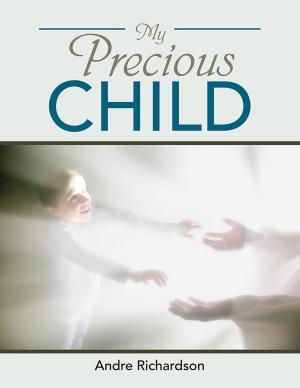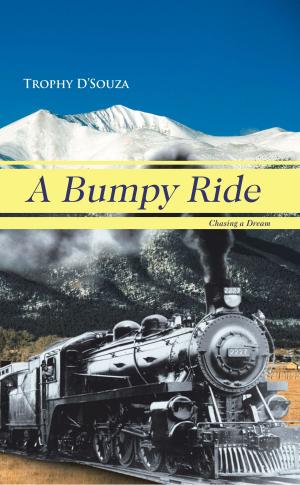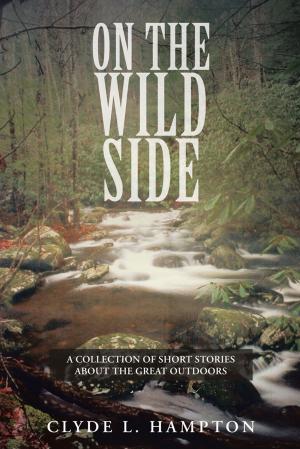Fundamental Keyboarding Skills
From the Typewriter to the Computer
Nonfiction, Reference & Language, Education & Teaching, Teaching, Computers & Technology, Computers, General Computing, Skills| Author: | Denise Chambers | ISBN: | 9781546203087 |
| Publisher: | AuthorHouse | Publication: | February 25, 2008 |
| Imprint: | AuthorHouse | Language: | English |
| Author: | Denise Chambers |
| ISBN: | 9781546203087 |
| Publisher: | AuthorHouse |
| Publication: | February 25, 2008 |
| Imprint: | AuthorHouse |
| Language: | English |
Typing and developing keyboarding skills have a common goal from the typewriter to the computer the paperis formatted on 8-1/2" (across) by 11" (down) paper called the portrait position. Page 3 reviews common basics in measurement of how characters are perceived via the fonts on paper. Page 4 and page11depicts thedescriptive process of left and right margins from the typewriter to the computer. Centeringtext and top and bottom margins contiunues on pages 4, 5,and 6. Descriptive accounts of the most commonly used microsoft word keys are illustrated and detailedon pages 7, 8, and 9.
This book will sharpen your skills in the mechanics of keyboarding.Learn letters and hand placementon the keyboard,practice and then take the timed writing test to see how fast you can type. Learn how to set up your margins from the typewriter to the computer,hand placement of keys, spacing within text, the most frequently used Microsoft Word keys to include formatting and drawing keys, typing tablesfrom the typewriter to the computer, components of a formal business letter. Skills in keyboarding will be enhanced. Reflect to memory all the techniques learned in this booklet. This book is a reference guide in understanding the evolution of keyboarding from the typewriter to the computer. This 13 pagebook is a must read and apply. Develop and sharpen your keyboarding skills in this easy read book today!
This13 page Keyboarding Ready Reference Guide Booklet crosses the old skills of typewritig with the new skillsof keyboardinglearned on the computer today. Centering tables from thetypewriter to the computer, Centering margins: top, bottom, left and right from the typewriter to the computer,In textspacing, practice drills, timed writing drills, and abusiness letter in this booklet.
Typing and developing keyboarding skills have a common goal from the typewriter to the computer the paperis formatted on 8-1/2" (across) by 11" (down) paper called the portrait position. Page 3 reviews common basics in measurement of how characters are perceived via the fonts on paper. Page 4 and page11depicts thedescriptive process of left and right margins from the typewriter to the computer. Centeringtext and top and bottom margins contiunues on pages 4, 5,and 6. Descriptive accounts of the most commonly used microsoft word keys are illustrated and detailedon pages 7, 8, and 9.
This book will sharpen your skills in the mechanics of keyboarding.Learn letters and hand placementon the keyboard,practice and then take the timed writing test to see how fast you can type. Learn how to set up your margins from the typewriter to the computer,hand placement of keys, spacing within text, the most frequently used Microsoft Word keys to include formatting and drawing keys, typing tablesfrom the typewriter to the computer, components of a formal business letter. Skills in keyboarding will be enhanced. Reflect to memory all the techniques learned in this booklet. This book is a reference guide in understanding the evolution of keyboarding from the typewriter to the computer. This 13 pagebook is a must read and apply. Develop and sharpen your keyboarding skills in this easy read book today!
This13 page Keyboarding Ready Reference Guide Booklet crosses the old skills of typewritig with the new skillsof keyboardinglearned on the computer today. Centering tables from thetypewriter to the computer, Centering margins: top, bottom, left and right from the typewriter to the computer,In textspacing, practice drills, timed writing drills, and abusiness letter in this booklet.