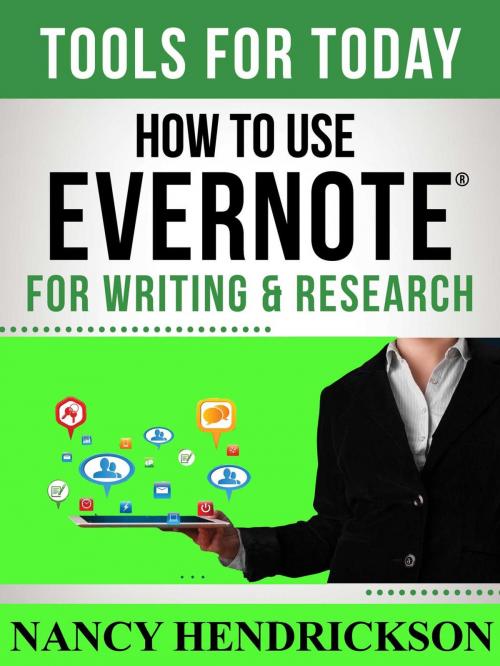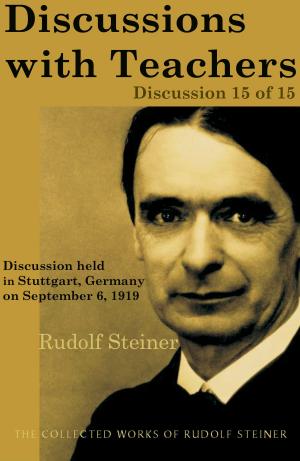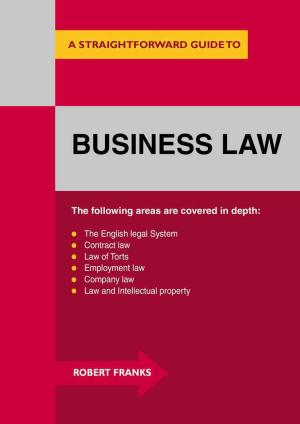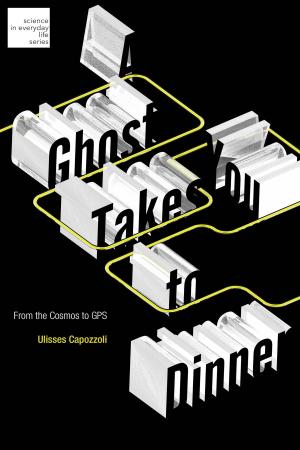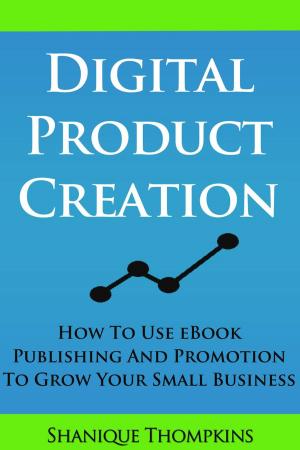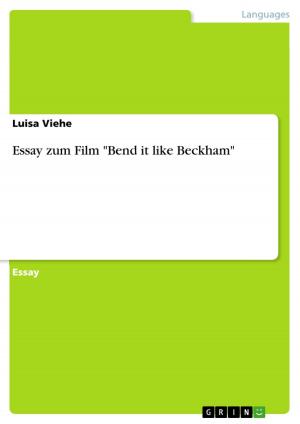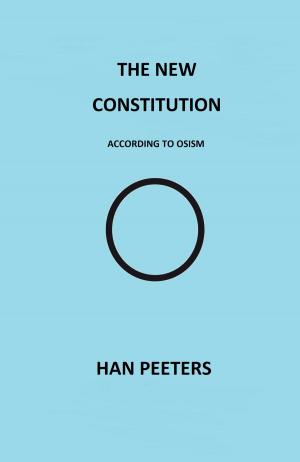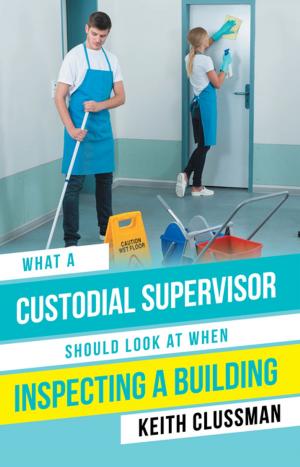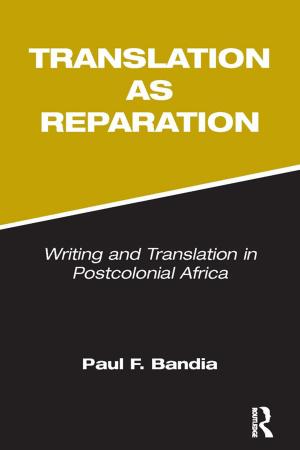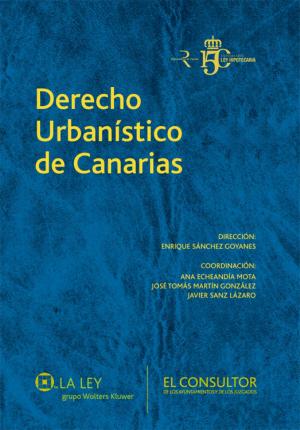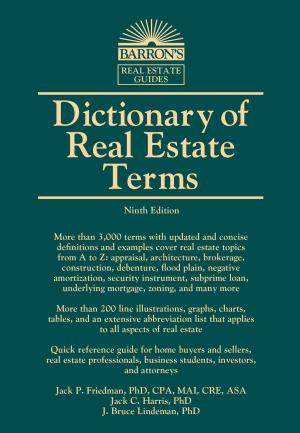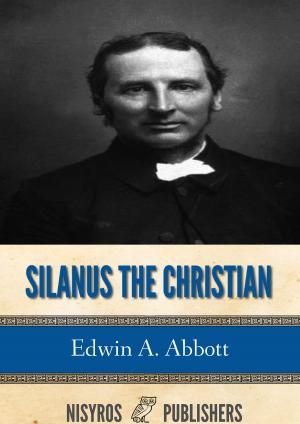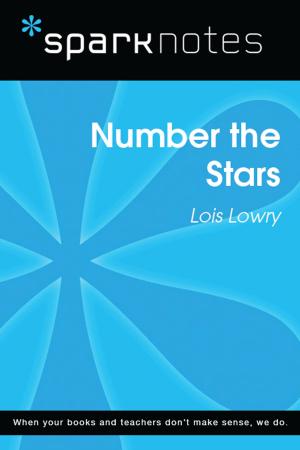How to Use Evernote for Writing and Research
Writing Skills, #3
Business & Finance, Business Reference, Business Writing, Nonfiction, Reference & Language, Language Arts, Writing & Publishing, Writing Skills, Reference| Author: | Nancy Hendrickson | ISBN: | 9781516373093 |
| Publisher: | Green Pony Press, Inc. | Publication: | August 27, 2015 |
| Imprint: | Language: | English |
| Author: | Nancy Hendrickson |
| ISBN: | 9781516373093 |
| Publisher: | Green Pony Press, Inc. |
| Publication: | August 27, 2015 |
| Imprint: | |
| Language: | English |
Evernote® : The Free Online Service for Organizing Your Projects
If you scribble notes on the back of envelopes and napkins and then manage to forget the idea or where you put the napkin - you need Evernote. This service will organize all of your projects and ideas into online file folders, keeping them safe until the day you hit the Delete key.
Evernote : The Key to Uncluttering Your Desktop, Your Browser and Your Brain
If you're a writer you won't believe how you survived before you started using Evernote. And I'm not only talking about people who write for a living - I'm also talking about people who write for business or school. Evernote really is the storehouse of
- random thoughts
- meeting notes
- research
- images
- book outlines
- project outlines
- audio interviews
- deadlines
- assignments
- collaborative notes
in other words - anything you need to remember. In fact, Evernote is so good at what it does that the company's motto is Remember Everything.
**Don't Risk Losing Important Writing or Research **
Back in the day it was easy to stuff pieces of paper into a filing cabinet. Chances are that once the paper was filed you rarely went back to it. Even now, you may use your computer as a filing system - exchanging metal file drawers for hard drive Folders and Sub-Folders. But even that system has its limits. That's because it relies on you remembering the names of folders and files.
With Evernote, the entire system is graphical - that means you can click on an Evernote folder and instantly see the picture of the website, screenshot or image you saved. Which reminds me - did I mention you can also save audio and video files? And, **Evernote syncs perfectly with your tablet, iPhone or Android. **Evernote has such a powerful on-board search engine that all you have to do is enter a word or two and it will pull up everything you've saved that fits the search criteria. You don't have to remember anything because it remembers everything.
What You'll Learn
- how to set up your account
- downloading Evernote for your mobile device or desktop
- syncing between devices
- setting up Folders and Notes
- the value of tagging
- how to be an Evernote power searcher
- setting up research notebooks
- mobile Evernote
- Evernote apps
- how to collect digital content
- how to use Skitch - the free Evernote mark-up app
- tagging geolocations
- how to use Evernote with the iPhone's Siri
- free ways to store tweets, Facebook posts and more to Evernote
and bunches more.
Written for Writers But Useable by Anyone
How to Use Evernote for Writing & Research was created for writers - but the truth is, if you need to remember anything, save anything, or return to any website, Evernote is your perfect go-to assistant. That's probably why Evernote is popular with writers, artists, bloggers, podcasters, business people, students, and researchers. That includes YOU!
Evernote® : The Free Online Service for Organizing Your Projects
If you scribble notes on the back of envelopes and napkins and then manage to forget the idea or where you put the napkin - you need Evernote. This service will organize all of your projects and ideas into online file folders, keeping them safe until the day you hit the Delete key.
Evernote : The Key to Uncluttering Your Desktop, Your Browser and Your Brain
If you're a writer you won't believe how you survived before you started using Evernote. And I'm not only talking about people who write for a living - I'm also talking about people who write for business or school. Evernote really is the storehouse of
- random thoughts
- meeting notes
- research
- images
- book outlines
- project outlines
- audio interviews
- deadlines
- assignments
- collaborative notes
in other words - anything you need to remember. In fact, Evernote is so good at what it does that the company's motto is Remember Everything.
**Don't Risk Losing Important Writing or Research **
Back in the day it was easy to stuff pieces of paper into a filing cabinet. Chances are that once the paper was filed you rarely went back to it. Even now, you may use your computer as a filing system - exchanging metal file drawers for hard drive Folders and Sub-Folders. But even that system has its limits. That's because it relies on you remembering the names of folders and files.
With Evernote, the entire system is graphical - that means you can click on an Evernote folder and instantly see the picture of the website, screenshot or image you saved. Which reminds me - did I mention you can also save audio and video files? And, **Evernote syncs perfectly with your tablet, iPhone or Android. **Evernote has such a powerful on-board search engine that all you have to do is enter a word or two and it will pull up everything you've saved that fits the search criteria. You don't have to remember anything because it remembers everything.
What You'll Learn
- how to set up your account
- downloading Evernote for your mobile device or desktop
- syncing between devices
- setting up Folders and Notes
- the value of tagging
- how to be an Evernote power searcher
- setting up research notebooks
- mobile Evernote
- Evernote apps
- how to collect digital content
- how to use Skitch - the free Evernote mark-up app
- tagging geolocations
- how to use Evernote with the iPhone's Siri
- free ways to store tweets, Facebook posts and more to Evernote
and bunches more.
Written for Writers But Useable by Anyone
How to Use Evernote for Writing & Research was created for writers - but the truth is, if you need to remember anything, save anything, or return to any website, Evernote is your perfect go-to assistant. That's probably why Evernote is popular with writers, artists, bloggers, podcasters, business people, students, and researchers. That includes YOU!