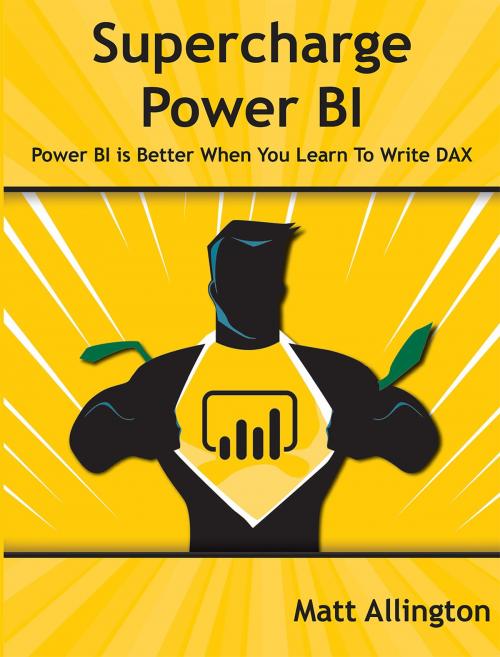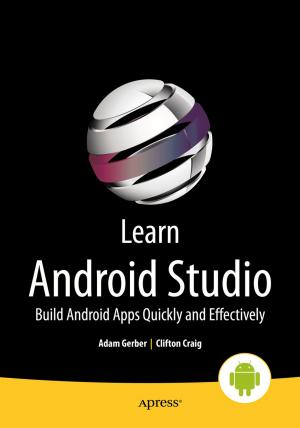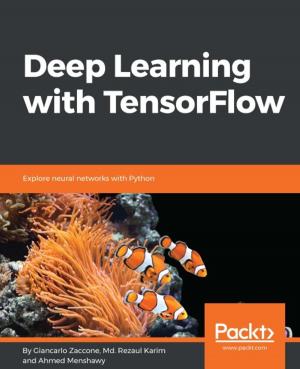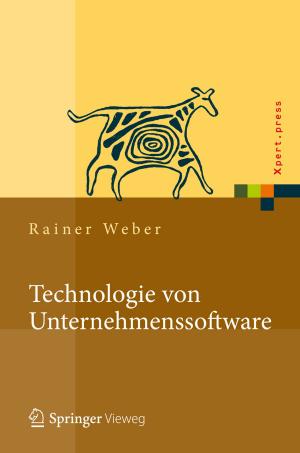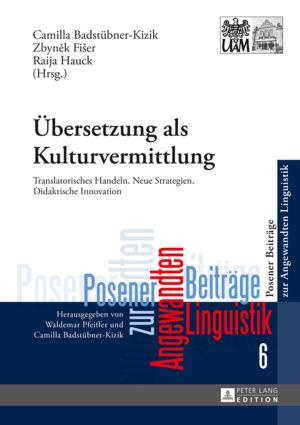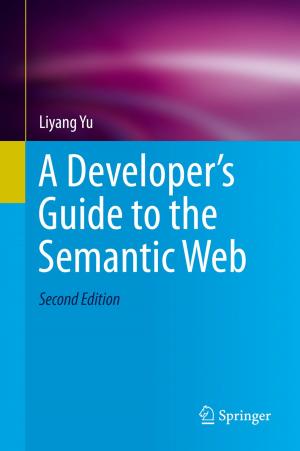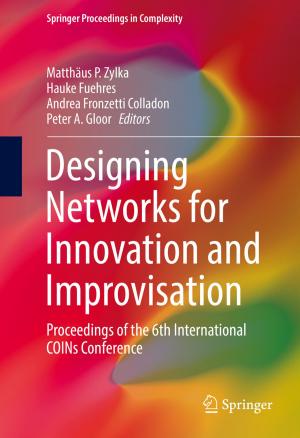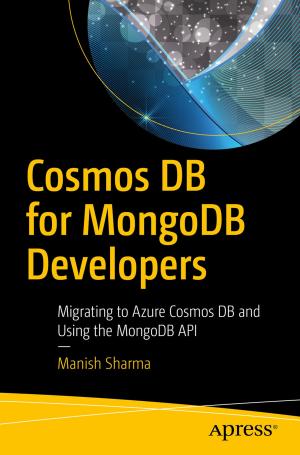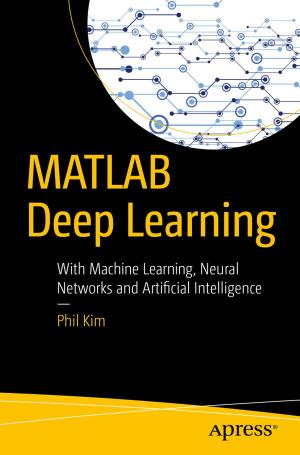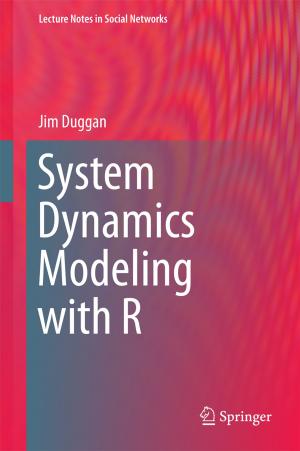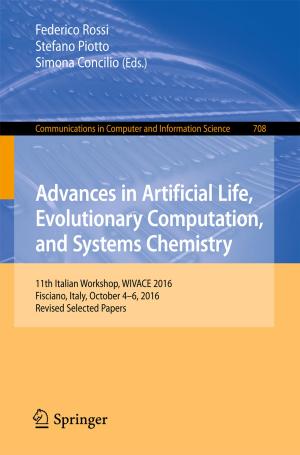Super Charge Power BI
Power BI Is Better When You Learn to Write DAX
Nonfiction, Computers, Application Software, Business Software, Database Management| Author: | Matt Allington | ISBN: | 9781615473601 |
| Publisher: | Holy Macro! Books | Publication: | June 1, 2018 |
| Imprint: | Holy Macro! Books | Language: | English |
| Author: | Matt Allington |
| ISBN: | 9781615473601 |
| Publisher: | Holy Macro! Books |
| Publication: | June 1, 2018 |
| Imprint: | Holy Macro! Books |
| Language: | English |
Power BI is a powerful self-service (and enterprise) business intelligence (BI) tool that was first made generally available by Microsoft in July 2015. Power BI is a complete BI package that covers the end to end BI process including data acquisition (get data), data modelling (prepare/model the data) and data visualisation (analyse the data). And there is a lot of good news about this tool including the fact that the skills needed to succeed with Power BI are fully transferable to Microsoft Excel. There are 3 learning areas required to master everything Power BI Desktop has to offer.1. The M Language - used for data acquisition2. The DAX Language - used to prepare and model data3. Visualisation and analysis - used to present data in a compelling wayPower BI is probably the first commercial grade software product that brings all of these areas into a single software package that is completely accessible to a business user (you don't need to be an IT pro). This book focuses on number 2 above, the DAX language (Data Analysis Expressions). Super Charge Power BI Desktop is the second book written by Matt Allington and is a sister book to his first book Learn to Write DAX (first released Dec 2015). Super Charge Power BI Desktop uses the same learning and practice exercise framework as used in Learn to Write DAX however the entire book is written using the Power BI Desktop user interface. Unfortunately simply reading a book is normally not enough for Excel users wanting to get the most out of Power BI Desktop and to learn the DAX language - most people will also need some practice. Super Charge Power BI Desktop is different to other books - it is written in such a way to clearly explain the concepts of Power BI data modelling while at the same time giving hands-on practice to deeply engage the reader to help the new knowledge and concepts stick. The book first presents the theory, then provides worked through sample exercises demonstrating each of the concepts, and finally it provides the reader with practice exercises and answers to maximize learning retention.
Power BI is a powerful self-service (and enterprise) business intelligence (BI) tool that was first made generally available by Microsoft in July 2015. Power BI is a complete BI package that covers the end to end BI process including data acquisition (get data), data modelling (prepare/model the data) and data visualisation (analyse the data). And there is a lot of good news about this tool including the fact that the skills needed to succeed with Power BI are fully transferable to Microsoft Excel. There are 3 learning areas required to master everything Power BI Desktop has to offer.1. The M Language - used for data acquisition2. The DAX Language - used to prepare and model data3. Visualisation and analysis - used to present data in a compelling wayPower BI is probably the first commercial grade software product that brings all of these areas into a single software package that is completely accessible to a business user (you don't need to be an IT pro). This book focuses on number 2 above, the DAX language (Data Analysis Expressions). Super Charge Power BI Desktop is the second book written by Matt Allington and is a sister book to his first book Learn to Write DAX (first released Dec 2015). Super Charge Power BI Desktop uses the same learning and practice exercise framework as used in Learn to Write DAX however the entire book is written using the Power BI Desktop user interface. Unfortunately simply reading a book is normally not enough for Excel users wanting to get the most out of Power BI Desktop and to learn the DAX language - most people will also need some practice. Super Charge Power BI Desktop is different to other books - it is written in such a way to clearly explain the concepts of Power BI data modelling while at the same time giving hands-on practice to deeply engage the reader to help the new knowledge and concepts stick. The book first presents the theory, then provides worked through sample exercises demonstrating each of the concepts, and finally it provides the reader with practice exercises and answers to maximize learning retention.