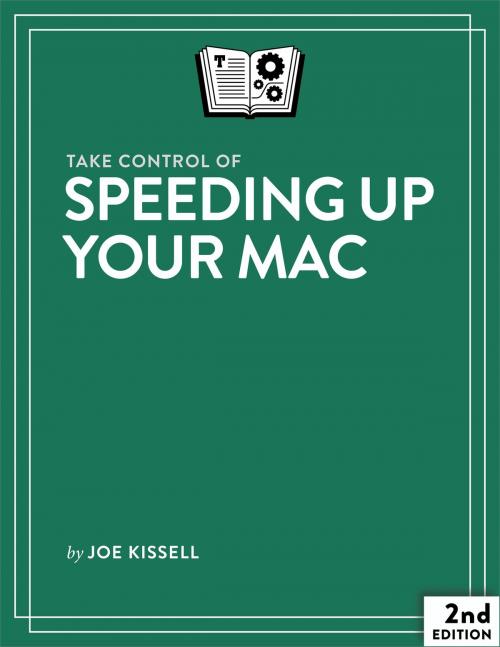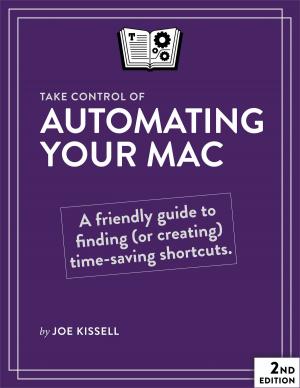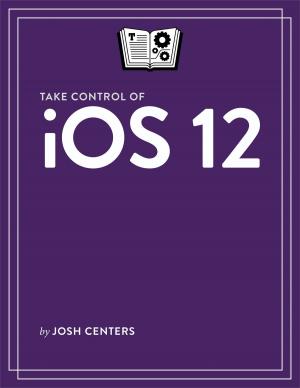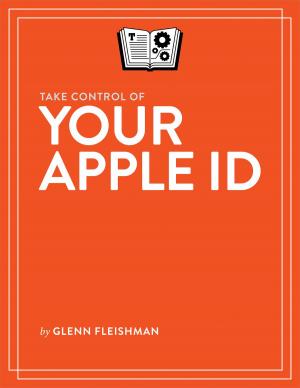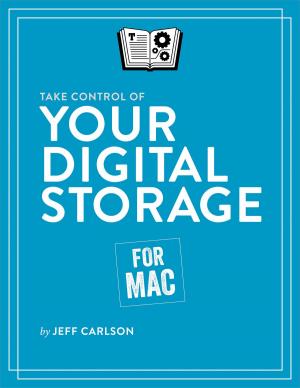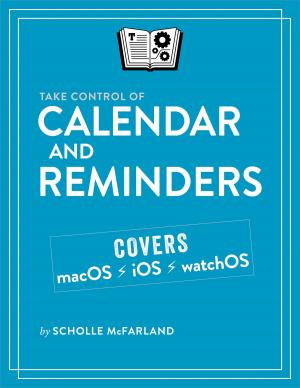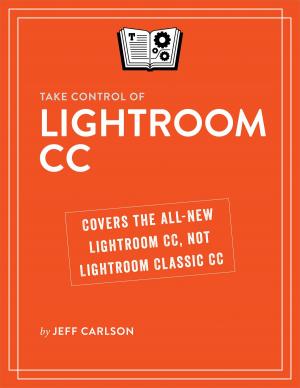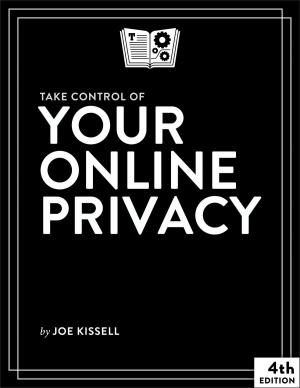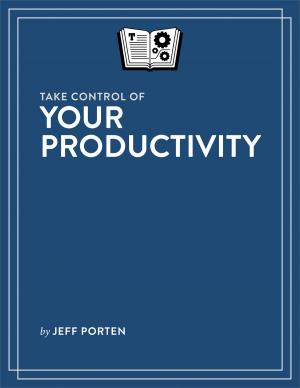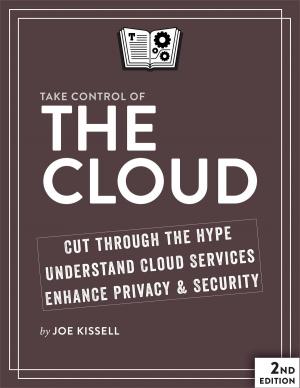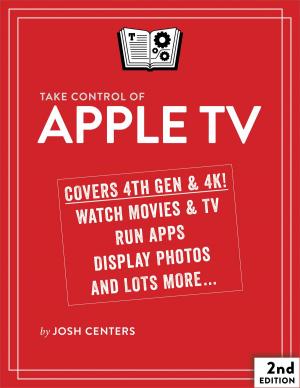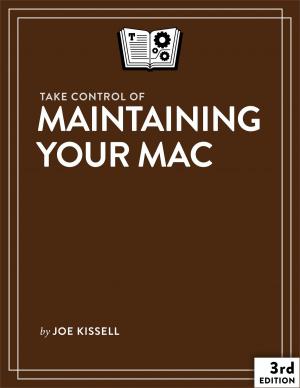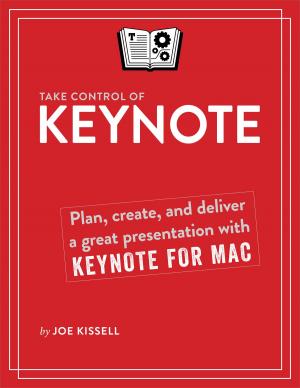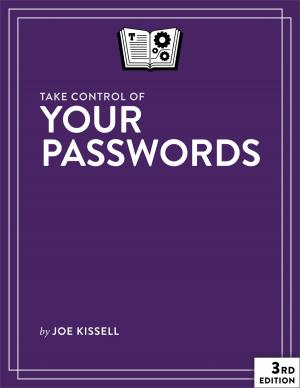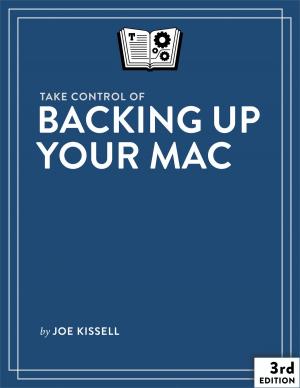Take Control of Speeding Up Your Mac
Nonfiction, Computers, Computer Hardware, Macintosh, Hardware, General Computing, Reference| Author: | Joe Kissell | ISBN: | 9781492064961 |
| Publisher: | alt concepts inc. | Publication: | January 23, 2019 |
| Imprint: | Take Control Books | Language: | English |
| Author: | Joe Kissell |
| ISBN: | 9781492064961 |
| Publisher: | alt concepts inc. |
| Publication: | January 23, 2019 |
| Imprint: | Take Control Books |
| Language: | English |
Accelerate your Mac!
Updated January 23, 2019
If your Mac seems a lot slower now than when you first bought it, it's not your imagination. Over time, your Mac can become bogged down with extra background tasks, run out of free RAM and disk space, and encounter a wide variety of other issues that lead to slow performance. With expert advice and a little detective work, you can find and fix these problems--returning your Mac to its original, peppy self.
Don't depend on random tips that may or may not help. In this book you'll learn how to find and address the exact causes of slow behavior, with before-and-after tests to confirm your results. You'll discover how to optimize CPU and RAM usage, eliminate disk bottlenecks, improve network performance (including web browsing and email), speed up peripherals, perform strategic software and hardware upgrades, and much more.
This book covers 10.9 Mavericks or later, including 10.14 Mojave.
In this practical, hands-on book, Joe Kissell shares the results of his extensive research:
- Learn the Basics: Separate fact from fiction when it comes to commonly recommended performance tips.
- Diagnose Speed Issues: Use benchmarking and other diagnostic tools to pinpoint speed problems and test your fixes.
- Try Quick Fixes: Discover the most effective techniques for overcoming random, temporary speed problems.
- Lighten Your CPU's Load: Track down apps that are bogging down your processor and teach them to behave.
- Increase Available RAM: Turn off or manage processes that are using too much memory so there's more to work with.
- Improve Disk Performance: Fix disk errors, avoid running out of space, and eliminate inefficient disk access.
- Boost Network Speeds: Speed up Wi-Fi and Ethernet network access, DNS lookups, web browsing, and email.
- Monitor System Resources: Use Activity Monitor and other tools to keep tabs on your Mac's CPU, RAM, disk, and network usage.
- Upgrade Your Hardware: Learn when and how to install additional RAM, a new hard drive, an SSD, or other hardware upgrades.
Accelerate your Mac!
Updated January 23, 2019
If your Mac seems a lot slower now than when you first bought it, it's not your imagination. Over time, your Mac can become bogged down with extra background tasks, run out of free RAM and disk space, and encounter a wide variety of other issues that lead to slow performance. With expert advice and a little detective work, you can find and fix these problems--returning your Mac to its original, peppy self.
Don't depend on random tips that may or may not help. In this book you'll learn how to find and address the exact causes of slow behavior, with before-and-after tests to confirm your results. You'll discover how to optimize CPU and RAM usage, eliminate disk bottlenecks, improve network performance (including web browsing and email), speed up peripherals, perform strategic software and hardware upgrades, and much more.
This book covers 10.9 Mavericks or later, including 10.14 Mojave.
In this practical, hands-on book, Joe Kissell shares the results of his extensive research:
- Learn the Basics: Separate fact from fiction when it comes to commonly recommended performance tips.
- Diagnose Speed Issues: Use benchmarking and other diagnostic tools to pinpoint speed problems and test your fixes.
- Try Quick Fixes: Discover the most effective techniques for overcoming random, temporary speed problems.
- Lighten Your CPU's Load: Track down apps that are bogging down your processor and teach them to behave.
- Increase Available RAM: Turn off or manage processes that are using too much memory so there's more to work with.
- Improve Disk Performance: Fix disk errors, avoid running out of space, and eliminate inefficient disk access.
- Boost Network Speeds: Speed up Wi-Fi and Ethernet network access, DNS lookups, web browsing, and email.
- Monitor System Resources: Use Activity Monitor and other tools to keep tabs on your Mac's CPU, RAM, disk, and network usage.
- Upgrade Your Hardware: Learn when and how to install additional RAM, a new hard drive, an SSD, or other hardware upgrades.