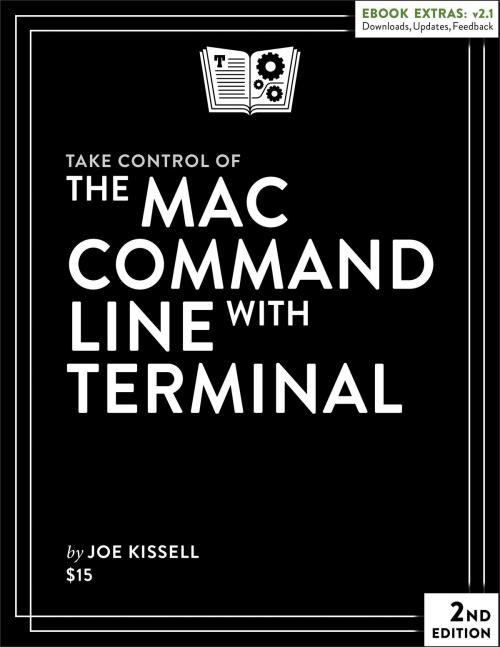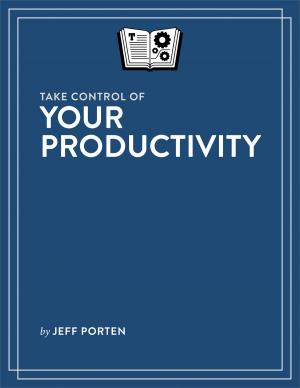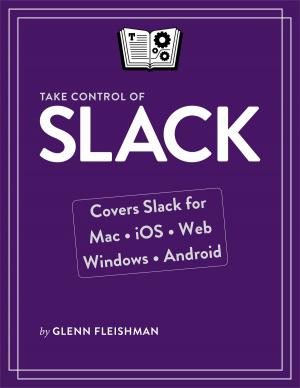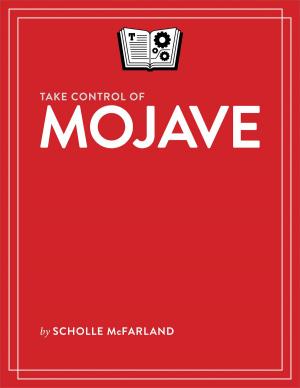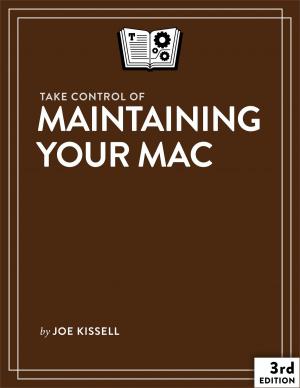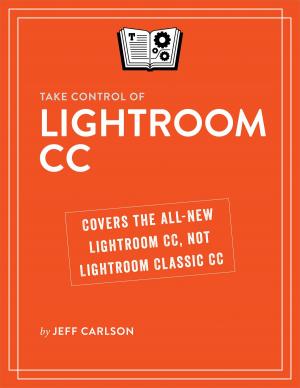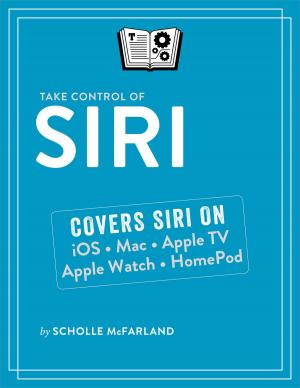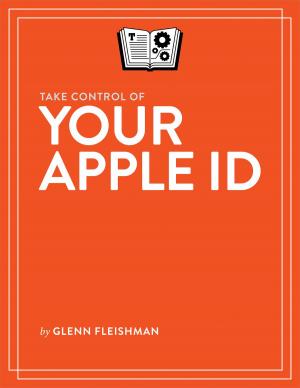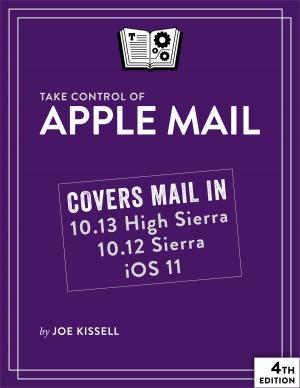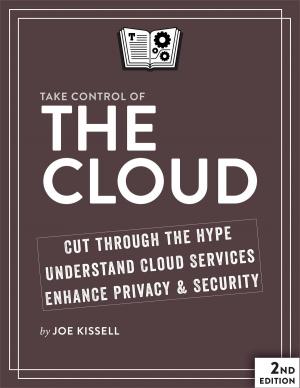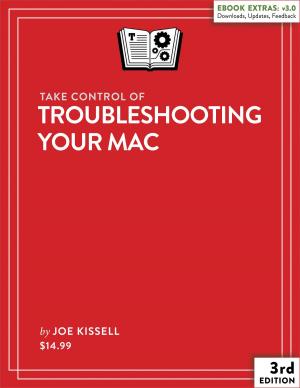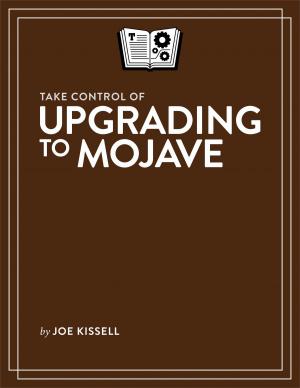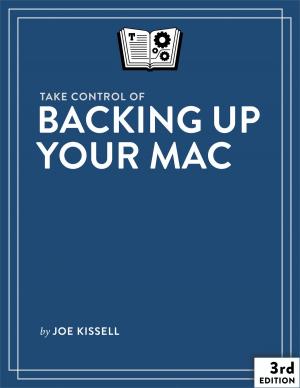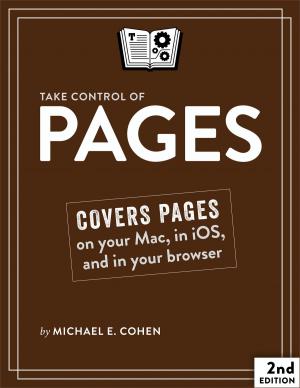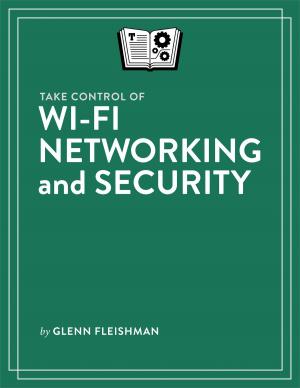Take Control of the Mac Command Line with Terminal
Nonfiction, Computers, Computer Hardware, Macintosh, Operating Systems| Author: | Joe Kissell | ISBN: | 9781457191084 |
| Publisher: | alt concepts inc. | Publication: | February 2, 2016 |
| Imprint: | Take Control Books | Language: | English |
| Author: | Joe Kissell |
| ISBN: | 9781457191084 |
| Publisher: | alt concepts inc. |
| Publication: | February 2, 2016 |
| Imprint: | Take Control Books |
| Language: | English |
Learn how to unleash your inner Unix geek!
Updated Feb 2, 2016
If you've ever thought you should learn to use the Unix command line that underlies Mac OS X, or felt at sea when typing commands into Terminal, Joe Kissell is here to help! With this 167-page ebook, you'll become comfortable working on the Mac's command line, starting with the fundamentals and adding more advanced topics as your knowledge increases.
Joe includes 50 real-life "recipes" for tasks that are best done from the command line, as well as directions for working with permissions, carrying out grep-based searches, creating shell scripts, and installing Unix software.
"I found answers to many questions in your book, and I enjoyed reading it. I am definitely more confident now in facing the Mac command line. Thank you for the time and art that you spent to create such a clarifying text."
--Mona Hosseini, grad student in Genomic Medicine and Statistics at the University of Oxford
The book begins by teaching you these core concepts:
- The differences between Unix, a command line, a shell, and Terminal
- Exactly how commands, arguments, and flags work
- The basics of Terminal's interface and how to customize it
Next, it's on to the command line, where you'll learn:
- How to navigate your Mac's file system
- Basic file management: creating, copying, moving, renaming, opening, viewing, and deleting files
- Creating symbolic links
- The types of command-line programs
- How to start and stop a command-line program
- How to edit a text file in nano
- What a profile is, why it's cool, and how to customize yours
- The importance of your PATH and how to change it, if you need to
- How to get help (Joe goes way beyond telling you to read the man pages)
You'll extend your skills as you discover how to:
- Create basic shell scripts to automate repetitive tasks.
- Make shell scripts that have variables, user input, conditional statements, loops, and math.
- See which programs are running and what system resources they're consuming.
- Quit programs that refuse to quit normally.
- Enable the command line to interact with the Finder.
- Control another Mac via its command line with ssh.
- Understand and change an item's permissions, owner, and group.
- Run commands as the root user using sudo.
- Handle output with pipe (|) or redirect (>).
- Use grep to search for text patterns in files and filter output.
- Install new command-line software from scratch or with a package manager.
Questions answered include:
- Which shell am I using, and how can I change my default shell?
- How do I quickly figure out the path to an item on my Mac?
- How can I customize my Terminal window so I can see man pages behind it?
- How can I make a shortcut to avoid retyping the same long command?
- Is there a trick for entering a long path quickly?
- What should I say when someone asks if I know how to use vi?
- How do I change my prompt to suit my mood or needs?
- What is Command Line Tools for Xcode?
- When it comes to package managers, which one should I use?
Finally, to help you put it all together, the book showcases over 50 real-world "recipes" that combine commands to perform useful tasks, such as listing users who've logged in recently, using a separate FileVault password, figuring out why a disk won't eject, copying the source code of a Web page, determining which apps have open connections to the Internet, flushing the DNS cache, finding out why a Mac won't sleep, sending an SMS message, and deleting stubborn items from the Trash.
Learn how to unleash your inner Unix geek!
Updated Feb 2, 2016
If you've ever thought you should learn to use the Unix command line that underlies Mac OS X, or felt at sea when typing commands into Terminal, Joe Kissell is here to help! With this 167-page ebook, you'll become comfortable working on the Mac's command line, starting with the fundamentals and adding more advanced topics as your knowledge increases.
Joe includes 50 real-life "recipes" for tasks that are best done from the command line, as well as directions for working with permissions, carrying out grep-based searches, creating shell scripts, and installing Unix software.
"I found answers to many questions in your book, and I enjoyed reading it. I am definitely more confident now in facing the Mac command line. Thank you for the time and art that you spent to create such a clarifying text."
--Mona Hosseini, grad student in Genomic Medicine and Statistics at the University of Oxford
The book begins by teaching you these core concepts:
- The differences between Unix, a command line, a shell, and Terminal
- Exactly how commands, arguments, and flags work
- The basics of Terminal's interface and how to customize it
Next, it's on to the command line, where you'll learn:
- How to navigate your Mac's file system
- Basic file management: creating, copying, moving, renaming, opening, viewing, and deleting files
- Creating symbolic links
- The types of command-line programs
- How to start and stop a command-line program
- How to edit a text file in nano
- What a profile is, why it's cool, and how to customize yours
- The importance of your PATH and how to change it, if you need to
- How to get help (Joe goes way beyond telling you to read the man pages)
You'll extend your skills as you discover how to:
- Create basic shell scripts to automate repetitive tasks.
- Make shell scripts that have variables, user input, conditional statements, loops, and math.
- See which programs are running and what system resources they're consuming.
- Quit programs that refuse to quit normally.
- Enable the command line to interact with the Finder.
- Control another Mac via its command line with ssh.
- Understand and change an item's permissions, owner, and group.
- Run commands as the root user using sudo.
- Handle output with pipe (|) or redirect (>).
- Use grep to search for text patterns in files and filter output.
- Install new command-line software from scratch or with a package manager.
Questions answered include:
- Which shell am I using, and how can I change my default shell?
- How do I quickly figure out the path to an item on my Mac?
- How can I customize my Terminal window so I can see man pages behind it?
- How can I make a shortcut to avoid retyping the same long command?
- Is there a trick for entering a long path quickly?
- What should I say when someone asks if I know how to use vi?
- How do I change my prompt to suit my mood or needs?
- What is Command Line Tools for Xcode?
- When it comes to package managers, which one should I use?
Finally, to help you put it all together, the book showcases over 50 real-world "recipes" that combine commands to perform useful tasks, such as listing users who've logged in recently, using a separate FileVault password, figuring out why a disk won't eject, copying the source code of a Web page, determining which apps have open connections to the Internet, flushing the DNS cache, finding out why a Mac won't sleep, sending an SMS message, and deleting stubborn items from the Trash.