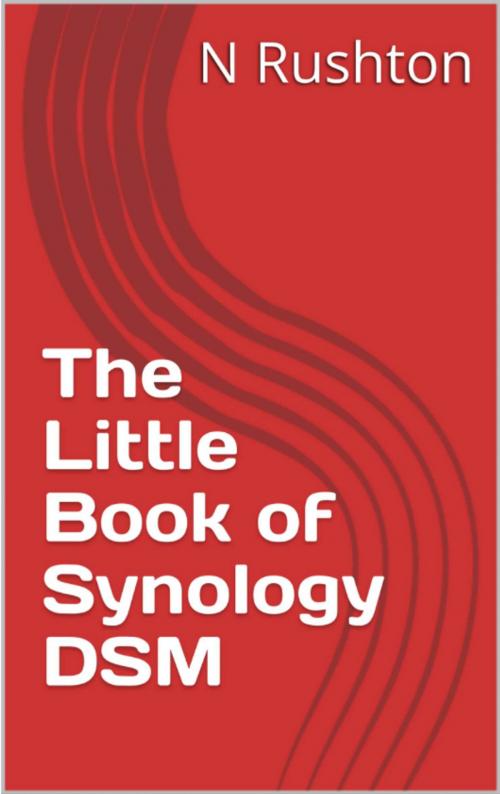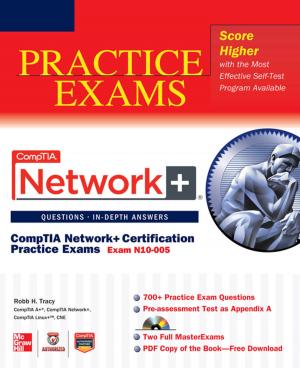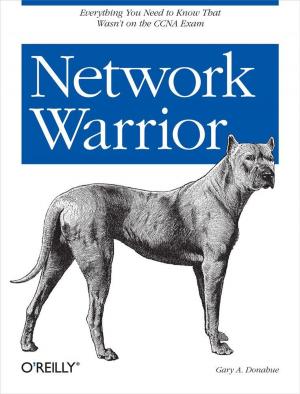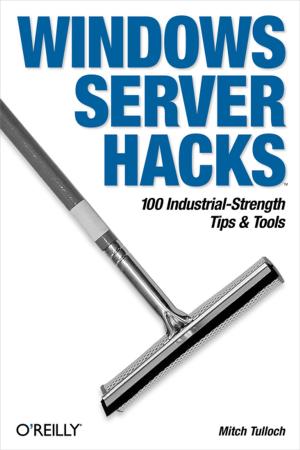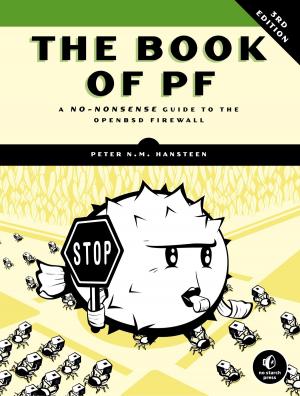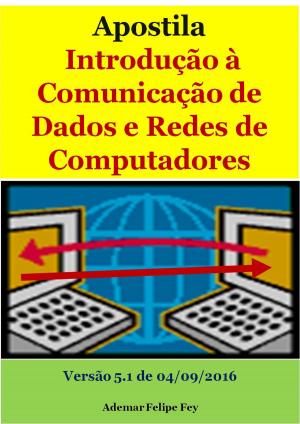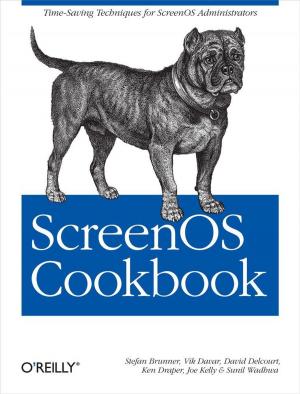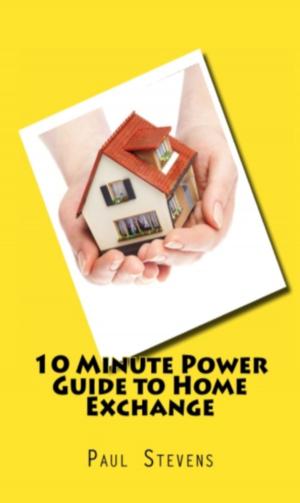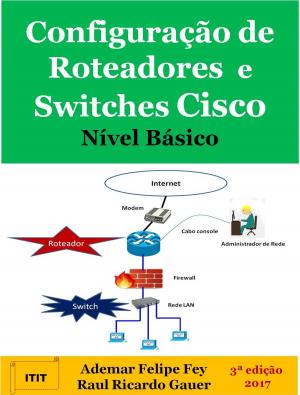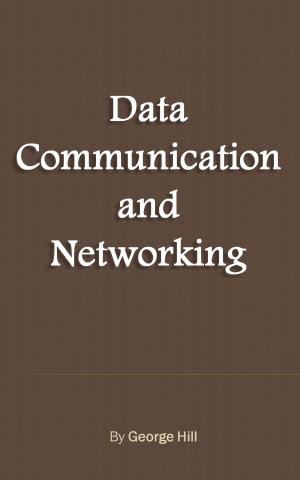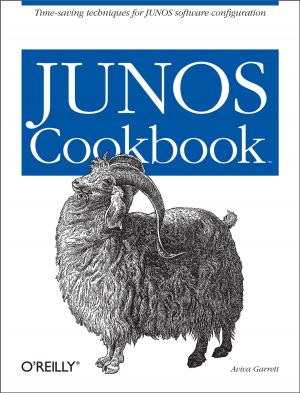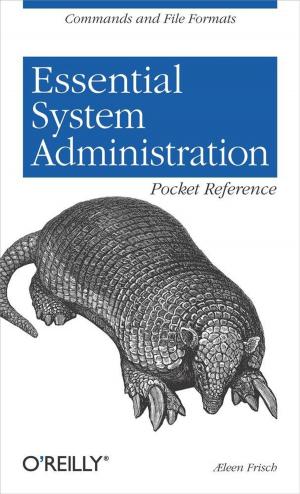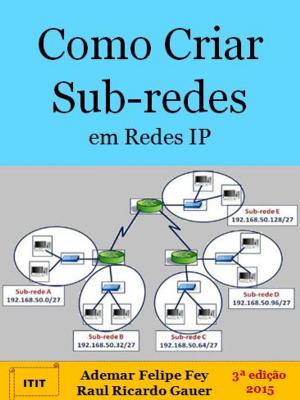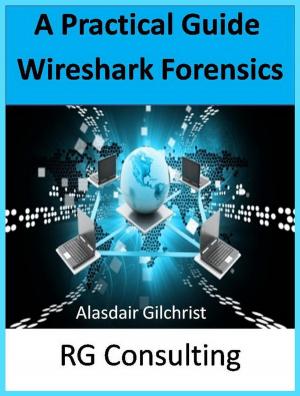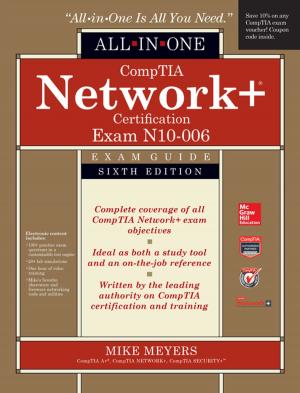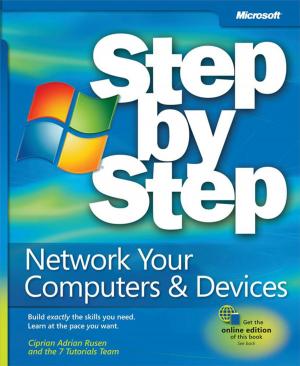| Author: | Nicholas Rushton | ISBN: | 1230002375229 |
| Publisher: | CTACS | Publication: | June 5, 2019 |
| Imprint: | Language: | English |
| Author: | Nicholas Rushton |
| ISBN: | 1230002375229 |
| Publisher: | CTACS |
| Publication: | June 5, 2019 |
| Imprint: | |
| Language: | English |
Based around DSM 6.2.2, updated Summer 2019
With superb functionality and ease of use through the acclaimed DSM operating system, Synology DiskStations are the NAS devices of choice for the discerning purchaser: they can do all of the above things with aplomb. But this power and flexibility comes at a price and setting up a DiskStation for the very first time can seem a daunting prospect for someone who has not done so before. This guide, based around the latest version of DSM and with plenty of illustrations, easy-to-follow instructions and based on years of real-world experience, will take you through it from start to finish and help ensure that your network is a success. It is a streamlined or ‘lite’ version of the popular and highly regarded CTACS Synology NAS Setup Guide for Home & Small Business, with some of the more advanced topics removed. If you just want to be up and running as quickly as possible, this guide is for you. If you require more information or are an advanced or business user, you might prefer the full version.
The guide progresses in a logical order: Chapter 1 is concerned with preparation and provides some useful background information about buying and preparing a DiskStation; Chapter 2 covers the initial installation of DSM and customizing the hardware options of the DiskStation; Chapter 3 describes how to create shared folders and Chapter 4 discusses the creation of users and groups; Chapter 5 covers the various methods for connecting PCs, Macs and Smartphones to the DiskStation in order to access data; Chapter 6 is about setting up your own personal cloud, using Synology Drive and Office; Chapter 7 is all about backups, whilst Chapter 8 introduces the multimedia and streaming options available in DSM. Finally, Chapter 9 discusses miscellaneous and more advanced topics to help you get more out of your DiskStation.
Based around DSM 6.2.2, updated Summer 2019
With superb functionality and ease of use through the acclaimed DSM operating system, Synology DiskStations are the NAS devices of choice for the discerning purchaser: they can do all of the above things with aplomb. But this power and flexibility comes at a price and setting up a DiskStation for the very first time can seem a daunting prospect for someone who has not done so before. This guide, based around the latest version of DSM and with plenty of illustrations, easy-to-follow instructions and based on years of real-world experience, will take you through it from start to finish and help ensure that your network is a success. It is a streamlined or ‘lite’ version of the popular and highly regarded CTACS Synology NAS Setup Guide for Home & Small Business, with some of the more advanced topics removed. If you just want to be up and running as quickly as possible, this guide is for you. If you require more information or are an advanced or business user, you might prefer the full version.
The guide progresses in a logical order: Chapter 1 is concerned with preparation and provides some useful background information about buying and preparing a DiskStation; Chapter 2 covers the initial installation of DSM and customizing the hardware options of the DiskStation; Chapter 3 describes how to create shared folders and Chapter 4 discusses the creation of users and groups; Chapter 5 covers the various methods for connecting PCs, Macs and Smartphones to the DiskStation in order to access data; Chapter 6 is about setting up your own personal cloud, using Synology Drive and Office; Chapter 7 is all about backups, whilst Chapter 8 introduces the multimedia and streaming options available in DSM. Finally, Chapter 9 discusses miscellaneous and more advanced topics to help you get more out of your DiskStation.