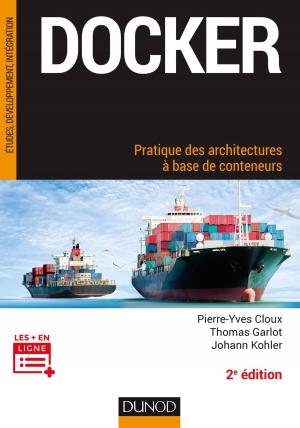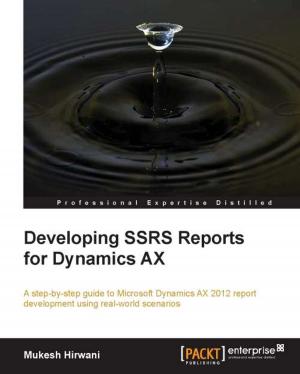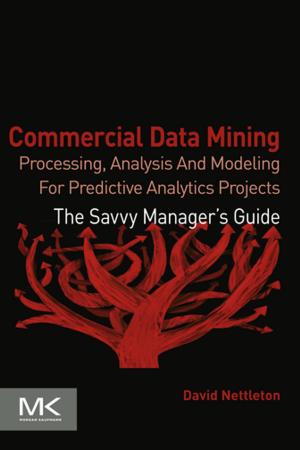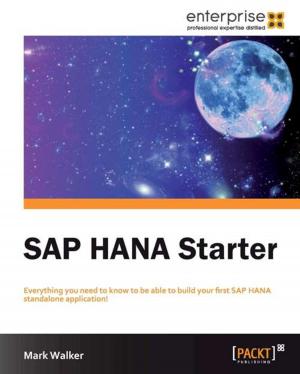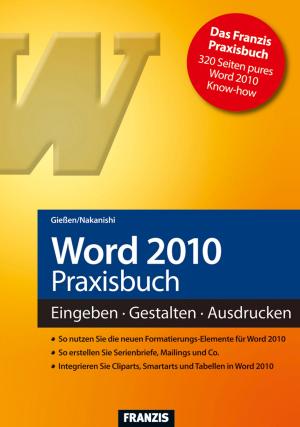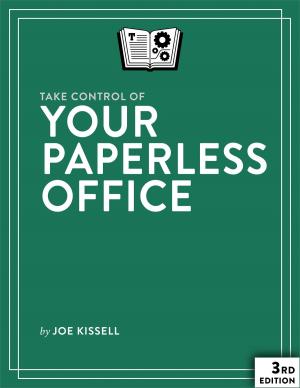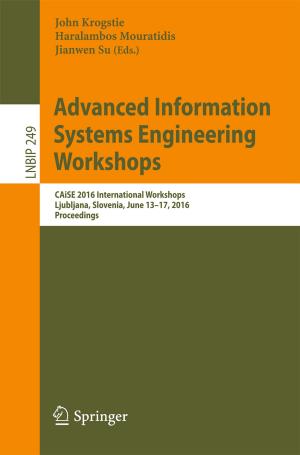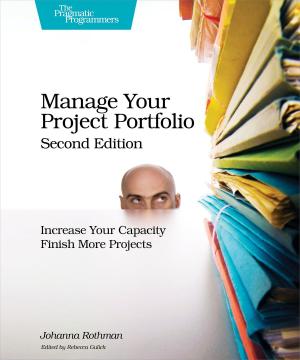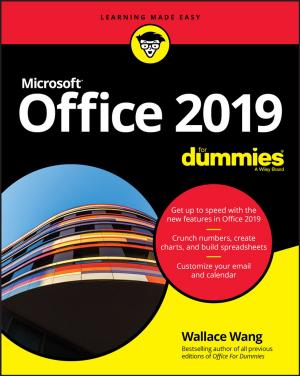The Ultimate Guide to Pivot Tables and Charts - Master Data Analysis - Buy it now
Nonfiction, Computers, Application Software, Spreadsheets, Financial Applications, Business Software| Author: | Scott Falls | ISBN: | 1230000012694 |
| Publisher: | Firefalls Publishing, LLC | Publication: | August 20, 2012 |
| Imprint: | Language: | English |
| Author: | Scott Falls |
| ISBN: | 1230000012694 |
| Publisher: | Firefalls Publishing, LLC |
| Publication: | August 20, 2012 |
| Imprint: | |
| Language: | English |
From the author of “The Excel Answer Book” comes the fastest and easiest method to instantly manage data using Pivot Tables and Charts in Microsoft Excel!!!
Sometimes you don’t need an entire course but learning just a few key elements that will make all the different in your workflow and analysis.
Listen, if you’re anything like me you find it so frustrating not being able to provide answers immediately. Having data that should be useful but just isn’t because it’s not organized with any logic.
Do you PULL YOU’RE HAIR OUT when you see co-workers using Excel like a glorified typewriter??
How about watching people key data into a spreadsheet manually, I don’t know about your organization but I’ve never worked anywhere where we could waste time like that.
How about seeing someone working in Excel moving at light speed accomplishing more in eleven minutes then you could accomplish all day?
Do you ever find yourself asking, “There has to be a better way”
Don't waste another minute, learn these skills and become the Master at Data Analysis and Reporting.
After sending some staff to a class we realized that we weren’t getting the benefit we had hoped for, the staff came back with some knowledge but not that real world experience that I needed them to have. Since I was always the “Go To” guy for Excel questions the senior management team approached me about putting together an in house training program.
I knew creating a course would mean more work for me, but after giving it some serious consideration I realized if you want something done right you have to do it yourself. So I agreed and was given the following criteria to develop the training.
It had to be:
To the point
In plain English
Have real world examples (now I did need to cover the very basics, but what I do is constantly build upon what I just taught until the lessons actually make sense in the real world)
Develop a comprehensive manual that the employees can use for immediate reference
And with that I had my work cut out for me.
What I created over the past three years is the most streamlined, fun and incredibly easy method to learn Excel. (This course focuses on Excel 2007 and the new Excel 2010 but the concepts still apply to the older versions).
Not only will you learn Excel but you’ll start to see problems during a project at work, or labor intensive procedures that you perform monthly and you begin to think in the back of your mind.
“There’s has to be a better way!!!”
Then little parts of the course will start jarring your memory and you’ll begin to say to yourself
“Let’s try X”, or “How about Y”
You’ll start playing around with pivot tables and pretty soon they’ll become a natural part of your workflow.
“You’ll start forcing Excel to work for YOU!!! “
That’s when YOU control YOUR destiny! The tools become just that, tools to help you get your work done as accurately and efficiently as possible.
A complete step by step guide through the wonderful world of Pivot Tables and Charts
This will allow you to:
-Manage data so you can instantaneously spit out reports and analysis
-Imagine in the time it takes to snap your finger you could present whatever data in exactly the format it needs to be presented
-Refresh data in one click
-Automatically import data instead of typing anything.
-Most data you will be using has already been created and is just waiting somewhere to be used, either in an internal system or external system. I explain EXACTLY how to go about getting it.
This is when you become the master of the tool rather than be mastered by the tool.
Most people NEVER master the tools at their disposal and many don’t even try to properly utilize them.!
From the author of “The Excel Answer Book” comes the fastest and easiest method to instantly manage data using Pivot Tables and Charts in Microsoft Excel!!!
Sometimes you don’t need an entire course but learning just a few key elements that will make all the different in your workflow and analysis.
Listen, if you’re anything like me you find it so frustrating not being able to provide answers immediately. Having data that should be useful but just isn’t because it’s not organized with any logic.
Do you PULL YOU’RE HAIR OUT when you see co-workers using Excel like a glorified typewriter??
How about watching people key data into a spreadsheet manually, I don’t know about your organization but I’ve never worked anywhere where we could waste time like that.
How about seeing someone working in Excel moving at light speed accomplishing more in eleven minutes then you could accomplish all day?
Do you ever find yourself asking, “There has to be a better way”
Don't waste another minute, learn these skills and become the Master at Data Analysis and Reporting.
After sending some staff to a class we realized that we weren’t getting the benefit we had hoped for, the staff came back with some knowledge but not that real world experience that I needed them to have. Since I was always the “Go To” guy for Excel questions the senior management team approached me about putting together an in house training program.
I knew creating a course would mean more work for me, but after giving it some serious consideration I realized if you want something done right you have to do it yourself. So I agreed and was given the following criteria to develop the training.
It had to be:
To the point
In plain English
Have real world examples (now I did need to cover the very basics, but what I do is constantly build upon what I just taught until the lessons actually make sense in the real world)
Develop a comprehensive manual that the employees can use for immediate reference
And with that I had my work cut out for me.
What I created over the past three years is the most streamlined, fun and incredibly easy method to learn Excel. (This course focuses on Excel 2007 and the new Excel 2010 but the concepts still apply to the older versions).
Not only will you learn Excel but you’ll start to see problems during a project at work, or labor intensive procedures that you perform monthly and you begin to think in the back of your mind.
“There’s has to be a better way!!!”
Then little parts of the course will start jarring your memory and you’ll begin to say to yourself
“Let’s try X”, or “How about Y”
You’ll start playing around with pivot tables and pretty soon they’ll become a natural part of your workflow.
“You’ll start forcing Excel to work for YOU!!! “
That’s when YOU control YOUR destiny! The tools become just that, tools to help you get your work done as accurately and efficiently as possible.
A complete step by step guide through the wonderful world of Pivot Tables and Charts
This will allow you to:
-Manage data so you can instantaneously spit out reports and analysis
-Imagine in the time it takes to snap your finger you could present whatever data in exactly the format it needs to be presented
-Refresh data in one click
-Automatically import data instead of typing anything.
-Most data you will be using has already been created and is just waiting somewhere to be used, either in an internal system or external system. I explain EXACTLY how to go about getting it.
This is when you become the master of the tool rather than be mastered by the tool.
Most people NEVER master the tools at their disposal and many don’t even try to properly utilize them.!