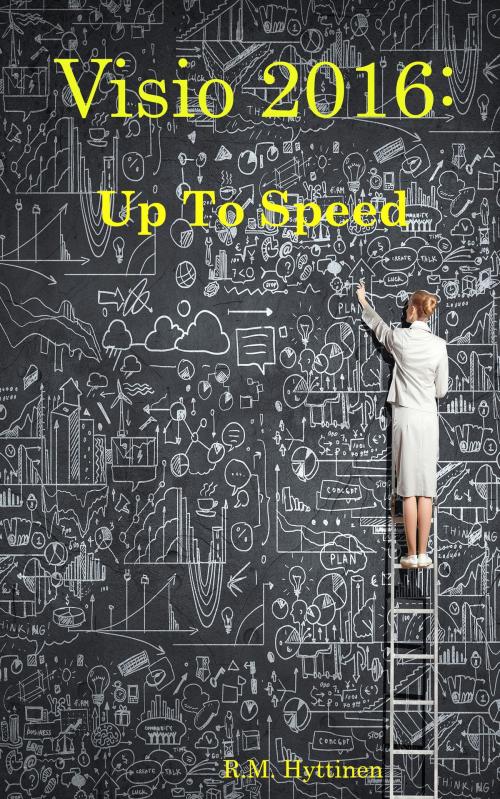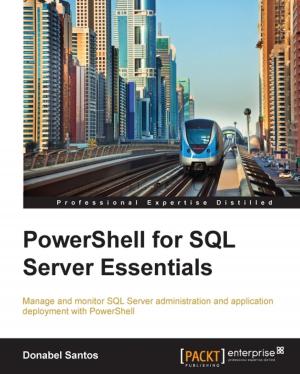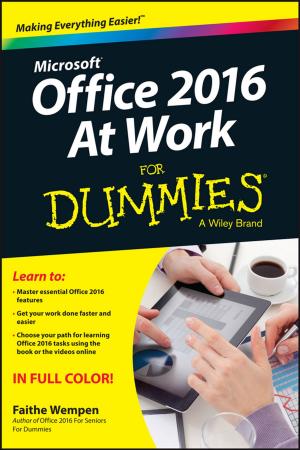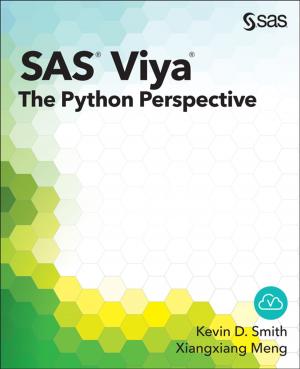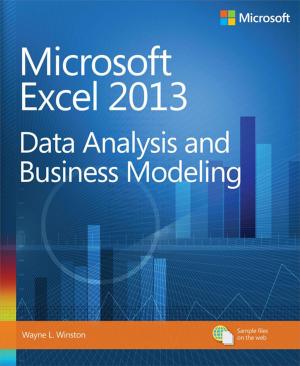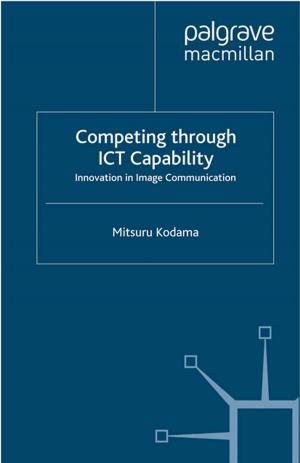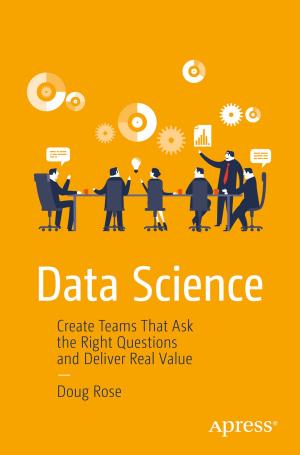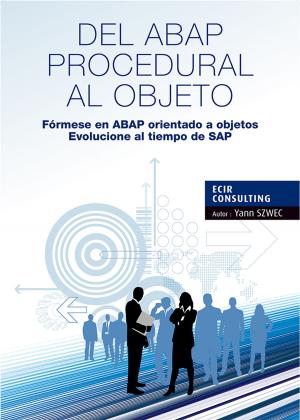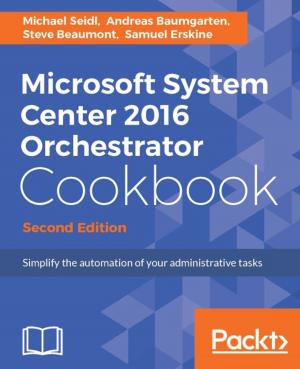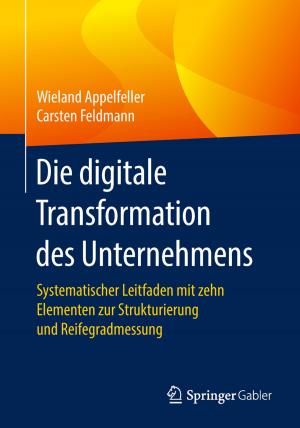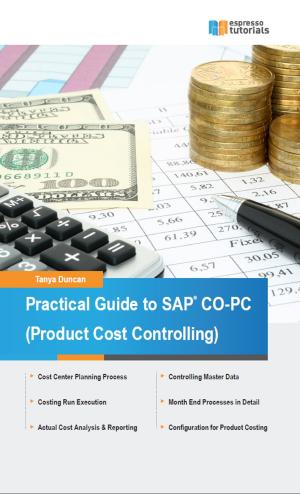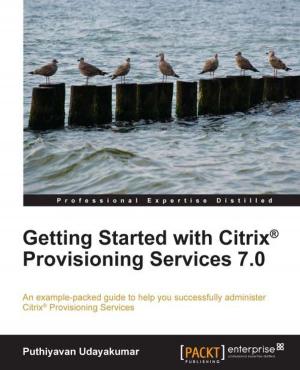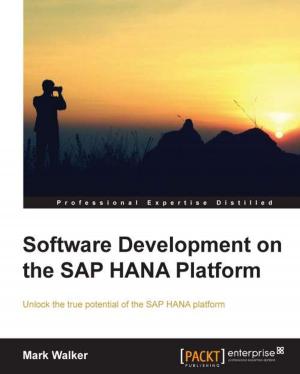Visio 2016: Up To Speed
Nonfiction, Computers, Application Software, Computer Graphics, Business Software| Author: | R.M. Hyttinen | ISBN: | 9781943005031 |
| Publisher: | PCM Courseware | Publication: | June 1, 2017 |
| Imprint: | Language: | English |
| Author: | R.M. Hyttinen |
| ISBN: | 9781943005031 |
| Publisher: | PCM Courseware |
| Publication: | June 1, 2017 |
| Imprint: | |
| Language: | English |
The Visio 2016: Up To Speed guide helps you to get up and running quickly with the world's most popular project management application. This handy step-by-step guide is written from scratch, starting with basic Microsoft Visio and diagramming topics and moving on to more advanced features of application, designed to help you to become more productive more quickly. Though comprehensive, the information in this book is presented in a clear, concise manner with screenshots providing helpful visual guidance all along the way.
In no time at all you're be creating and updating visio diagram files, managing shapes, creating and working with stencils, manipulating pages, creating diagrams from templates, working with external data and much more.
Some of the topics include:
Creating a New Diagram
Examining the Visio Environment
Saving & Closing a New Diagram
Opening an Existing Diagram
Using Zoom Commands
Using Presentation Mode
Using Tell Me to Obtain Help
Setting Visio Options
Closing a Diagram and Exiting Visio
Introduction to Stencils
Adding a Stencil to the Shapes Pane
Creating & Opening a New Stencil
Editing a Stencil
Adding a Shape to a Diagram
Moving & Resizing Shapes
Copying & Pasting Shapes
Deleting Shapes
Rotating & Grouping Shapes
Changing Shapes
Adding Text to Shapes
Searching for Shapes
Layering Shapes
Adding Callouts to a Diagram
Adding Shapes to Containers
Adding Shapes using Quick Shapes
Connecting Shapes using AutoConnect
Aligning Shapes
Working with Shape Data
Adding a Fill Color to a Shape
Changing Line Color, Width and Pattern
Adding Shape Effects
Using the Format Shape Pane
Using Format Painter
Formatting Text
Inserting Online Images
Inserting Images from your Computer
Applying a Theme to a Diagram
Applying Quick Styles to Shapes
Adding a Hyperlink to Shapes
Adding ScreenTips and Comments to Shapes
Using Rulers and Grids
Modifying the Drawing Scale
Using Snap & Glue
Changing Page Orientation
Previewing a Document
Modifying Page Size
Adding and Removing Pages
Renaming Pages
Repositioning Pages
Duplicating Pages
Displaying Multiple Pages
Adding a Background Page
Adding a Borders & Title Background
Working with Layers
Adding Headers & Footers
Printing a Diagram
Publishing as a PDF
Linking and Embedding Drawings
Inserting External Files into Visio
Creating a Diagram Using a Template
Using Starter Diagrams
Inserting an Organization Chart
Creating a Timeline Diagram
Creating a Calendar
Creating a Brainstorming Diagram
Creating a Floor Plan Diagram
Sharing a Diagram with Others
Sharing a Link to a Diagram
Changing Diagram Properties
...and mor
The Visio 2016: Up To Speed guide helps you to get up and running quickly with the world's most popular project management application. This handy step-by-step guide is written from scratch, starting with basic Microsoft Visio and diagramming topics and moving on to more advanced features of application, designed to help you to become more productive more quickly. Though comprehensive, the information in this book is presented in a clear, concise manner with screenshots providing helpful visual guidance all along the way.
In no time at all you're be creating and updating visio diagram files, managing shapes, creating and working with stencils, manipulating pages, creating diagrams from templates, working with external data and much more.
Some of the topics include:
Creating a New Diagram
Examining the Visio Environment
Saving & Closing a New Diagram
Opening an Existing Diagram
Using Zoom Commands
Using Presentation Mode
Using Tell Me to Obtain Help
Setting Visio Options
Closing a Diagram and Exiting Visio
Introduction to Stencils
Adding a Stencil to the Shapes Pane
Creating & Opening a New Stencil
Editing a Stencil
Adding a Shape to a Diagram
Moving & Resizing Shapes
Copying & Pasting Shapes
Deleting Shapes
Rotating & Grouping Shapes
Changing Shapes
Adding Text to Shapes
Searching for Shapes
Layering Shapes
Adding Callouts to a Diagram
Adding Shapes to Containers
Adding Shapes using Quick Shapes
Connecting Shapes using AutoConnect
Aligning Shapes
Working with Shape Data
Adding a Fill Color to a Shape
Changing Line Color, Width and Pattern
Adding Shape Effects
Using the Format Shape Pane
Using Format Painter
Formatting Text
Inserting Online Images
Inserting Images from your Computer
Applying a Theme to a Diagram
Applying Quick Styles to Shapes
Adding a Hyperlink to Shapes
Adding ScreenTips and Comments to Shapes
Using Rulers and Grids
Modifying the Drawing Scale
Using Snap & Glue
Changing Page Orientation
Previewing a Document
Modifying Page Size
Adding and Removing Pages
Renaming Pages
Repositioning Pages
Duplicating Pages
Displaying Multiple Pages
Adding a Background Page
Adding a Borders & Title Background
Working with Layers
Adding Headers & Footers
Printing a Diagram
Publishing as a PDF
Linking and Embedding Drawings
Inserting External Files into Visio
Creating a Diagram Using a Template
Using Starter Diagrams
Inserting an Organization Chart
Creating a Timeline Diagram
Creating a Calendar
Creating a Brainstorming Diagram
Creating a Floor Plan Diagram
Sharing a Diagram with Others
Sharing a Link to a Diagram
Changing Diagram Properties
...and mor