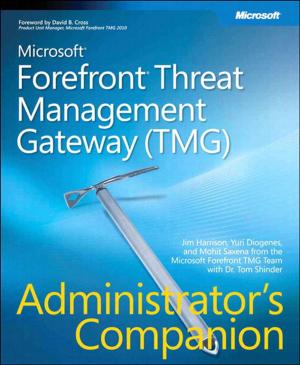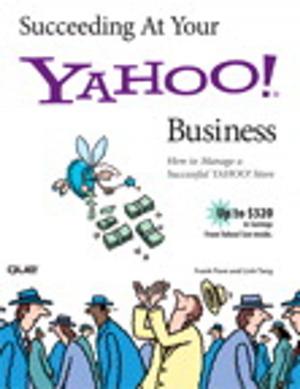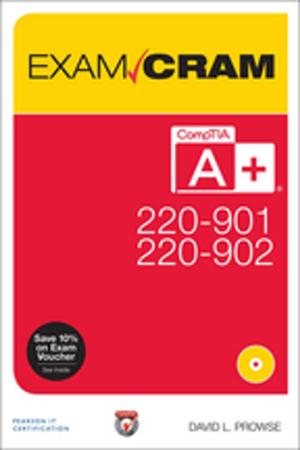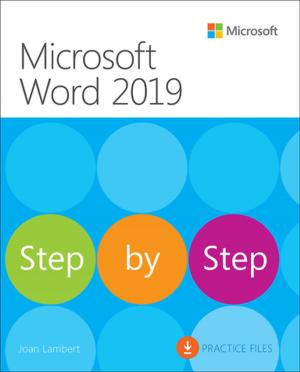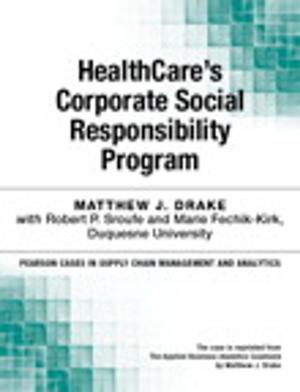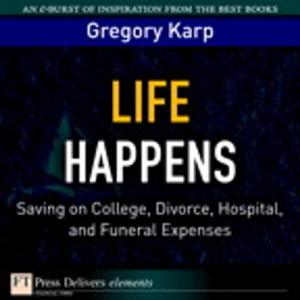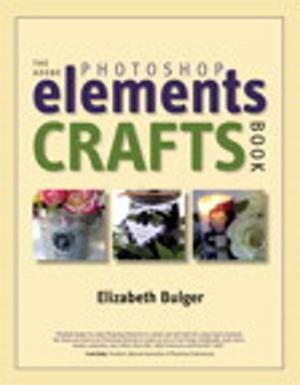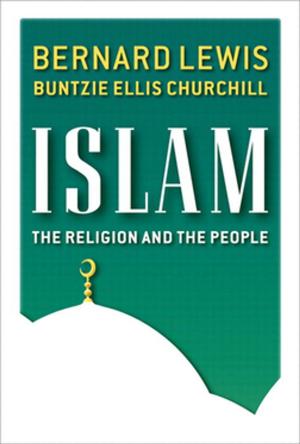| Author: | Ed Bott, Craig Stinson | ISBN: | 9781509305902 |
| Publisher: | Pearson Education | Publication: | January 29, 2019 |
| Imprint: | Microsoft Press | Language: | English |
| Author: | Ed Bott, Craig Stinson |
| ISBN: | 9781509305902 |
| Publisher: | Pearson Education |
| Publication: | January 29, 2019 |
| Imprint: | Microsoft Press |
| Language: | English |
Conquer today’s Windows 10—from the inside out!
Dive into Windows 10—and really put your Windows expertise to work. Focusing on Windows 10’s newest, most powerful, and most innovative features, this supremely organized reference packs hundreds of timesaving solutions, up-to-date tips, and workarounds. From the new Timeline to key improvements in Microsoft Edge, Cortana, security, and virtualization, you’ll discover how experts tackle today’s essential tasks. Adapt to faster change in today’s era of “Windows as a service,” as you challenge yourself to new levels of mastery.
• Install, configure, and personalize the latest versions of Windows 10
• Manage Windows reliability, security, and feature updates in any environment
• Maximize your productivity with Windows 10’s growing library of built-in apps
• Pinpoint information fast with advanced Windows Search and Cortana techniques
• Discover major Microsoft Edge enhancements, from extensions to accessibility
• Use Cortana to perform tasks, set reminders, retrieve data, and get instant answers to pressing questions
• Secure devices, data, and identities, and block malware and intruders
• Safeguard your business with BYOD work accounts, Windows Hello, biometrics, and Azure AD
• Deploy, use, and manage Universal Windows Platform (UWP) apps
• Store, sync, and share content with OneDrive and OneDrive for Business
• Collaborate more efficiently with the Windows 10 Mail, Calendar, and Skype apps
• Seamlessly manage both physical and virtual storage
• Optimize performance and battery life and troubleshoot crashes
Conquer today’s Windows 10—from the inside out!
Dive into Windows 10—and really put your Windows expertise to work. Focusing on Windows 10’s newest, most powerful, and most innovative features, this supremely organized reference packs hundreds of timesaving solutions, up-to-date tips, and workarounds. From the new Timeline to key improvements in Microsoft Edge, Cortana, security, and virtualization, you’ll discover how experts tackle today’s essential tasks. Adapt to faster change in today’s era of “Windows as a service,” as you challenge yourself to new levels of mastery.
• Install, configure, and personalize the latest versions of Windows 10
• Manage Windows reliability, security, and feature updates in any environment
• Maximize your productivity with Windows 10’s growing library of built-in apps
• Pinpoint information fast with advanced Windows Search and Cortana techniques
• Discover major Microsoft Edge enhancements, from extensions to accessibility
• Use Cortana to perform tasks, set reminders, retrieve data, and get instant answers to pressing questions
• Secure devices, data, and identities, and block malware and intruders
• Safeguard your business with BYOD work accounts, Windows Hello, biometrics, and Azure AD
• Deploy, use, and manage Universal Windows Platform (UWP) apps
• Store, sync, and share content with OneDrive and OneDrive for Business
• Collaborate more efficiently with the Windows 10 Mail, Calendar, and Skype apps
• Seamlessly manage both physical and virtual storage
• Optimize performance and battery life and troubleshoot crashes