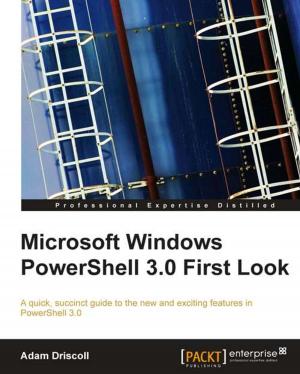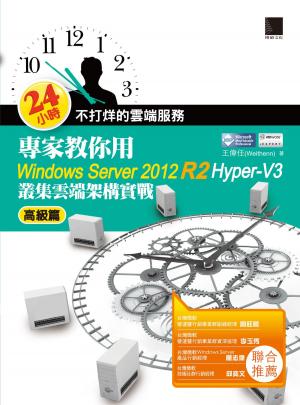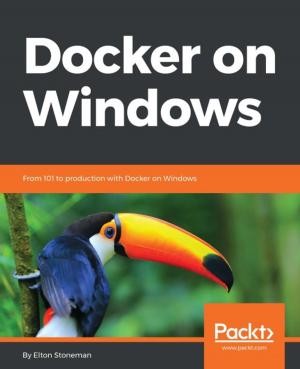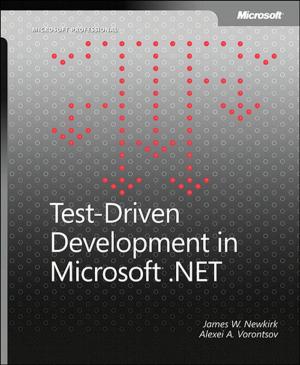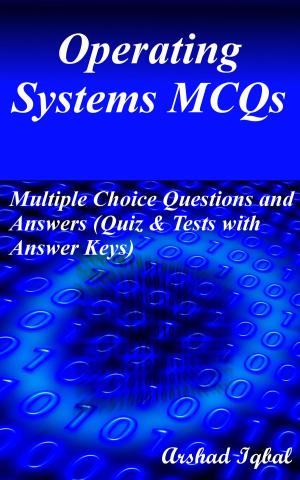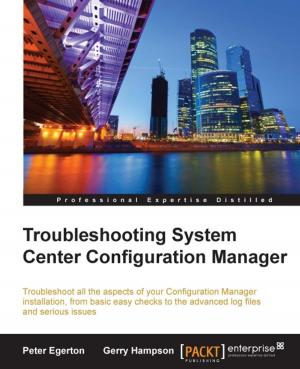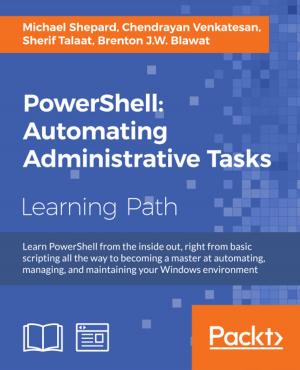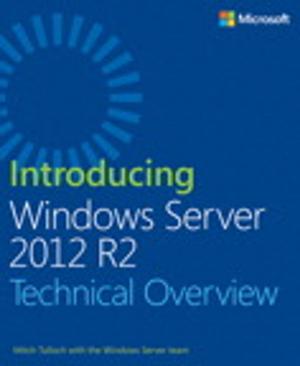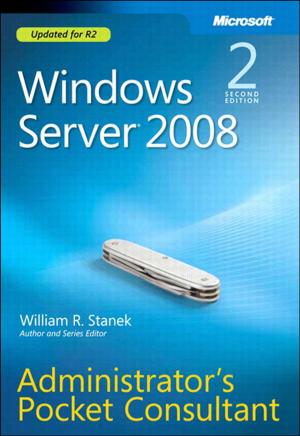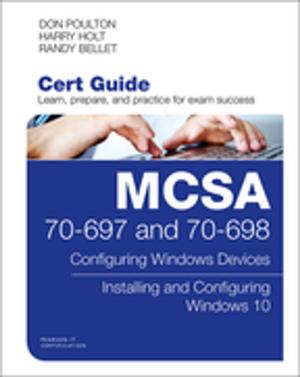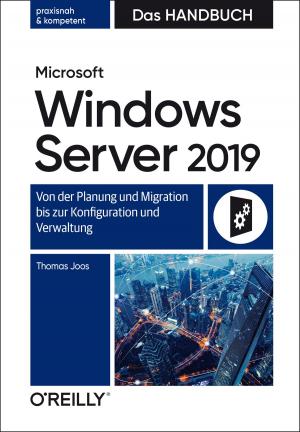| Author: | 酆士昌 著 | ISBN: | 6909862019412 |
| Publisher: | 博碩文化 | Publication: | July 11, 2014 |
| Imprint: | 博碩文化 | Language: | Chinese |
| Author: | 酆士昌 著 |
| ISBN: | 6909862019412 |
| Publisher: | 博碩文化 |
| Publication: | July 11, 2014 |
| Imprint: | 博碩文化 |
| Language: | Chinese |
輕鬆控管Windows Server 2012 R2的網路環境Windows Server 2012 R2延續Windows Server 2012優異的功能,更以System Center 2012 R2 及 Windows Azure Pack 等雲端平台應用套件,以儲存、網路、管理、存取、資訊保護等功能,大幅擴充Hyper-V 3.0 R2 的虛擬化規格,在虛擬機上除了增加支援Windows 8.1 系統之外,更可以設定與Windows Azure 公有雲服務介面完全相同的私有雲環境。在本書中分為五個部分20個章節,包括底下幾個部分:★安裝與基礎管理篇在這部分的內容中,介紹系統安裝、軟硬體設定、網路設定與安全管理、使用者帳戶與群組管理、排程與記錄管理,讓讀者掌握基本的系統與網路架構,了解Windows Server 2012 R2的基本網管功能。★AD服務篇AD活動目錄是Windows Server最具特點的服務架構,在這部分的內容將介紹AD的基礎架構與群組管理原則,以及附加的遠端桌面設定。★磁碟管理篇Windows Server 2012 R2包含了完整的磁碟管理應用,從備份與還原開始、磁碟系統的管理與新硬碟的使用,讓讀者掌握清楚的磁碟架構、磁碟的使用與管理方式★伺服器管理篇伺服器是Windows Server重要的功能之一,在這部分將介紹內建並常用的Windows伺服器,包括檔案伺服器、列印伺服器、網頁伺服器、FTP伺服器以及DHCP伺服器。★進階應用篇在這部分將介紹兩個較具特點的服務,包括CA憑證服務與Hyper-V虛擬主機。透過憑證服務可以管理用戶端的登入與認證;而Hyper-V將介紹虛擬機的架設與應用,將Windows Server 2012 R2作為進入雲端服務的媒介。【本書特色】★詳細的步驟與圖片介紹,按步操作快速上手。★完整的新介面綜合應用,熟悉適應Metro介面。★實務案例融入書中內容,工作應用無縫接軌。
輕鬆控管Windows Server 2012 R2的網路環境Windows Server 2012 R2延續Windows Server 2012優異的功能,更以System Center 2012 R2 及 Windows Azure Pack 等雲端平台應用套件,以儲存、網路、管理、存取、資訊保護等功能,大幅擴充Hyper-V 3.0 R2 的虛擬化規格,在虛擬機上除了增加支援Windows 8.1 系統之外,更可以設定與Windows Azure 公有雲服務介面完全相同的私有雲環境。在本書中分為五個部分20個章節,包括底下幾個部分:★安裝與基礎管理篇在這部分的內容中,介紹系統安裝、軟硬體設定、網路設定與安全管理、使用者帳戶與群組管理、排程與記錄管理,讓讀者掌握基本的系統與網路架構,了解Windows Server 2012 R2的基本網管功能。★AD服務篇AD活動目錄是Windows Server最具特點的服務架構,在這部分的內容將介紹AD的基礎架構與群組管理原則,以及附加的遠端桌面設定。★磁碟管理篇Windows Server 2012 R2包含了完整的磁碟管理應用,從備份與還原開始、磁碟系統的管理與新硬碟的使用,讓讀者掌握清楚的磁碟架構、磁碟的使用與管理方式★伺服器管理篇伺服器是Windows Server重要的功能之一,在這部分將介紹內建並常用的Windows伺服器,包括檔案伺服器、列印伺服器、網頁伺服器、FTP伺服器以及DHCP伺服器。★進階應用篇在這部分將介紹兩個較具特點的服務,包括CA憑證服務與Hyper-V虛擬主機。透過憑證服務可以管理用戶端的登入與認證;而Hyper-V將介紹虛擬機的架設與應用,將Windows Server 2012 R2作為進入雲端服務的媒介。【本書特色】★詳細的步驟與圖片介紹,按步操作快速上手。★完整的新介面綜合應用,熟悉適應Metro介面。★實務案例融入書中內容,工作應用無縫接軌。