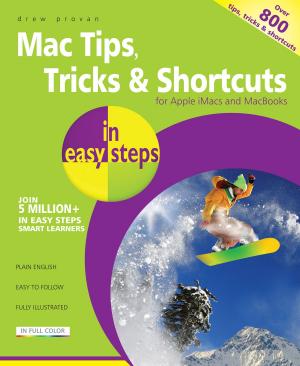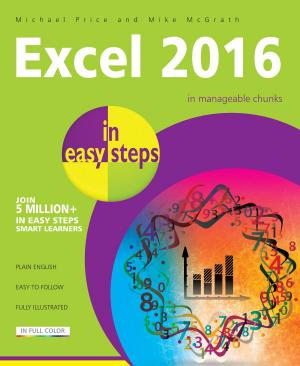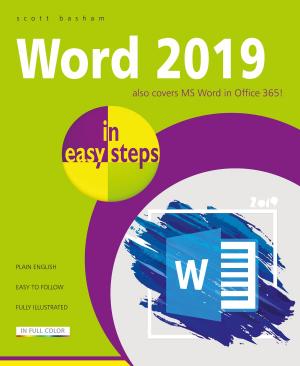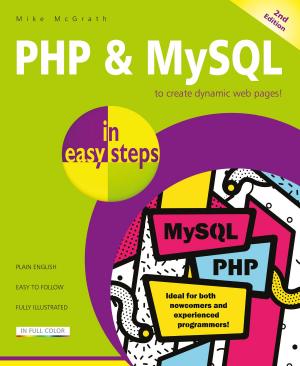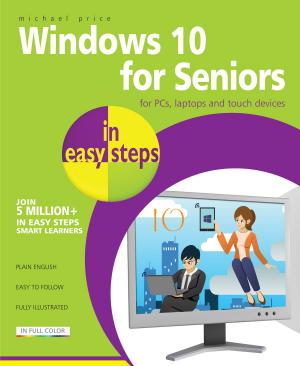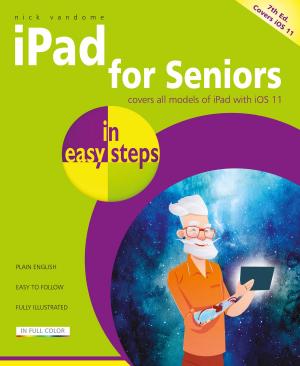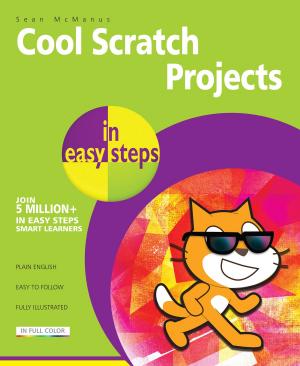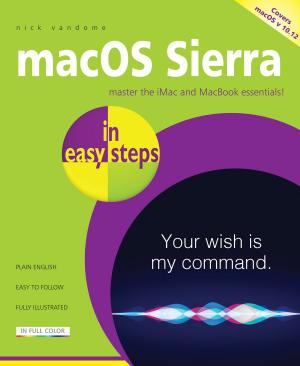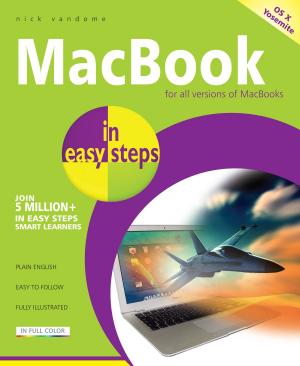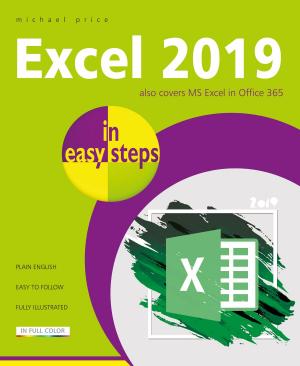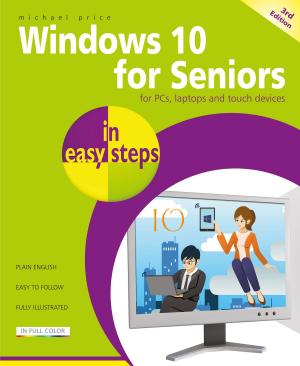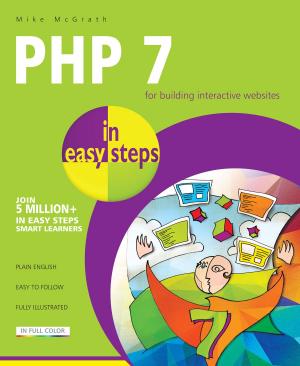Excel 2013 in easy steps
Nonfiction, Computers, Application Software, Spreadsheets, Financial Applications| Author: | Michael Price | ISBN: | 9781840786781 |
| Publisher: | In Easy Steps Limited | Publication: | June 18, 2015 |
| Imprint: | In Easy Steps | Language: | English |
| Author: | Michael Price |
| ISBN: | 9781840786781 |
| Publisher: | In Easy Steps Limited |
| Publication: | June 18, 2015 |
| Imprint: | In Easy Steps |
| Language: | English |
Excel 2013 in easy steps shows you how to quickly get to grips with the new features of Microsoft’s latest version of this popular spreadsheet application. Excel 2013 brings more intuitive ways to explore, analyse and display your data, and simplifies sharing and collaborating using cloud storage.
Excel 2013 in easy steps explores the Ribbon interface provided by Office 2013 and the subscription version, Office 365. It shows you how to create and manipulate worksheets, starting with the basic concepts, then introducing functions and features that allow you to organize and manage vast amounts of information. It covers the Excel Table data list structures, advanced functions and Excel add-ins, and shows you how to present your worksheet data in chart formats.
The book will help you to create macros, recorded or via Visual Basic. You'll learn how to use templates, tools and other resources to help you apply Excel to various tasks. You'll link your worksheets to other workbooks and get automatic updates. It also covers Excel on the Internet, using the Office Web Apps.
Written concisely, yet comprehensively, Excel 2013 in easy steps uses detailed images and easy-to-follow instructions to get you up to speed with Excel, whether you’re just upgrading from a previous version or you are new to the spreadsheet concept.
Excel 2013 in easy steps shows you how to quickly get to grips with the new features of Microsoft’s latest version of this popular spreadsheet application. Excel 2013 brings more intuitive ways to explore, analyse and display your data, and simplifies sharing and collaborating using cloud storage.
Excel 2013 in easy steps explores the Ribbon interface provided by Office 2013 and the subscription version, Office 365. It shows you how to create and manipulate worksheets, starting with the basic concepts, then introducing functions and features that allow you to organize and manage vast amounts of information. It covers the Excel Table data list structures, advanced functions and Excel add-ins, and shows you how to present your worksheet data in chart formats.
The book will help you to create macros, recorded or via Visual Basic. You'll learn how to use templates, tools and other resources to help you apply Excel to various tasks. You'll link your worksheets to other workbooks and get automatic updates. It also covers Excel on the Internet, using the Office Web Apps.
Written concisely, yet comprehensively, Excel 2013 in easy steps uses detailed images and easy-to-follow instructions to get you up to speed with Excel, whether you’re just upgrading from a previous version or you are new to the spreadsheet concept.