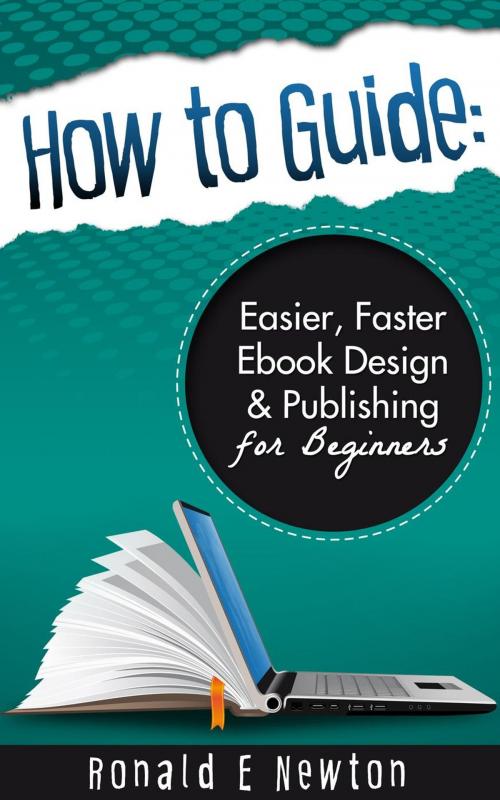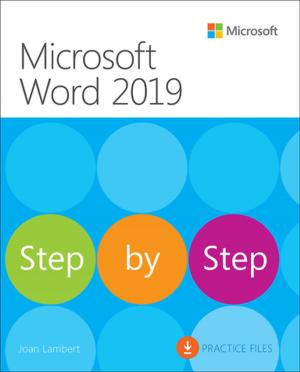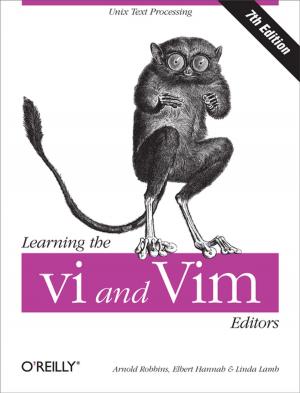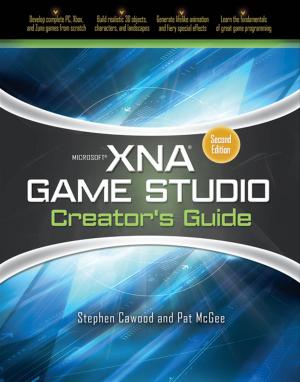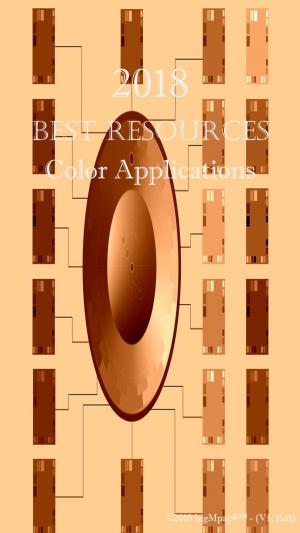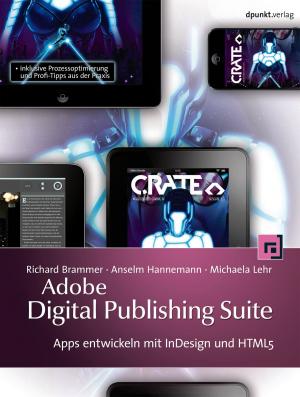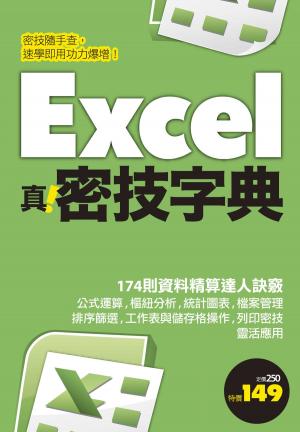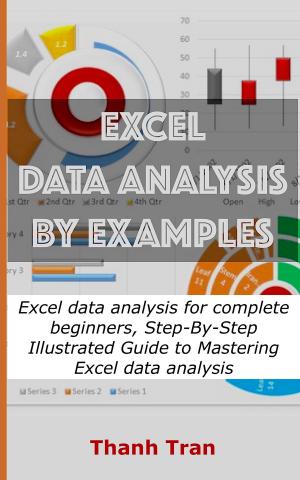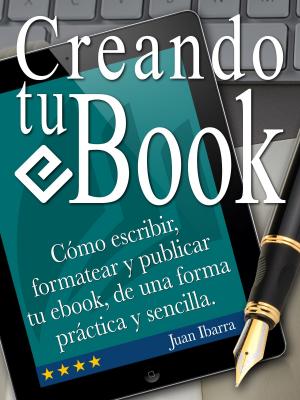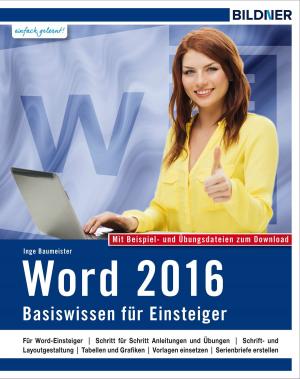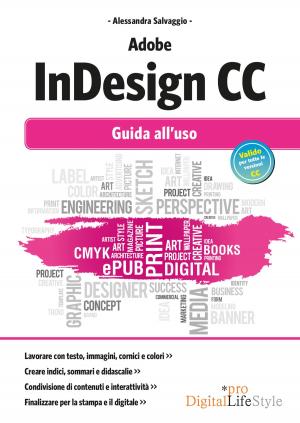How to Guide: Easier, Faster EBook Design Publishing for Beginners
Nonfiction, Computers, Internet, Web Development, HTML, SGML, VRML, Programming, Programming Languages, & VRML, Application Software, Desktop Publishing| Author: | Ronald E. Newton | ISBN: | 9781533776891 |
| Publisher: | Low Cost Internet Biz LLC | Publication: | June 6, 2016 |
| Imprint: | Language: | English |
| Author: | Ronald E. Newton |
| ISBN: | 9781533776891 |
| Publisher: | Low Cost Internet Biz LLC |
| Publication: | June 6, 2016 |
| Imprint: | |
| Language: | English |
Your hard work resulted in a manuscript for a book. You need to go from unpublished to a published eBook. You don’t need to be a guru on HTML, CSS, eBooks, or publishing. Do your research and find out how others did it!
How to make an eBook?
You do it yourself (DIY). Just the same way as you wrote your manuscript.
You don’t want to be a printer or publisher! You just want to turn your manuscript into an eBook. Which must resemble and be arranged as a book. Your book should have nine or less styles and be formatted as a book would. I show you how to do that in this book.
What styles and formatting am I talking about?
-
The ones that readers want.
-
Not those some vanity press publisher pushes their clients into paying for.
-
The styles bestsellers incorporate in their works.
The simple rules for eBooks:
-
Looks as a book should
-
Provide reading pleasure
-
Deliver the information the reader wants.
-
The reader receives value from the book
Behind every eBook is an ePub (a little known secret).
What are the concrete steps you take to go from a written manuscript to a self-published eBook?
-
The Word manuscript structure is as a book would be.
-
From there we convert it to an HTML file.
-
Style the file with CSS for your book publishing needs
-
Generate an ePub file of your book
5, Upload the book to a publishing company
Use the tools and methods contained in this book for every work you wish to self-publish. The concepts are repeatable for every book you write. The tools are for Windows PC and mostly free. You are not doing a Mars rocket launch here!
What tools are required?
-
Windows PC connected to the Internet
-
Word Processor (MS Word, OpenOffice, LibreOffice)
-
An ePub creator editor Sigil and Notepad++
-
For Kindle Ebooks a copy of Kindle Previewer software
-
This book’s instruction and links to Internet resources.
-
Can you follow instructions?
My book shows how three publishers want you to submit your eBook to them for distribution. Give them what they want.
The publishers are:
-
Amazon KDP
-
Smashwords
-
Draft2Digital
Making an eBook is easy when you do it my way. You wouldn’t eat a steer in one dinner sitting, You would do it one bite at a time over months and the steer would be consumed.
Use the software tools described, in the manner prescribed, with the methodology given to produce your eBooks. That’s what is in this eBook. It doesn’t matter if your eBook is for Kindle, iBooks, even Barnes Noble the methodology is the same and works.
Your first eBook creation will be the hardest. You do exercises to learning eBook production steps. This short, terse eBook will be the primer for creating your eBooks. It’s not the large tome of a book on the ins and outs of eBook creation sorry. You don’t need to know all of that to publish your eBooks.
This book was written so you could create your own eBooks from your own writings. Yes, I want you to not be held back depending on someone to format your writing for publication. You can do that yourself saving time and money not spent on others doing it for you.
Scroll back up and click on the Buy Now with 1-click link to get started.
Your hard work resulted in a manuscript for a book. You need to go from unpublished to a published eBook. You don’t need to be a guru on HTML, CSS, eBooks, or publishing. Do your research and find out how others did it!
How to make an eBook?
You do it yourself (DIY). Just the same way as you wrote your manuscript.
You don’t want to be a printer or publisher! You just want to turn your manuscript into an eBook. Which must resemble and be arranged as a book. Your book should have nine or less styles and be formatted as a book would. I show you how to do that in this book.
What styles and formatting am I talking about?
-
The ones that readers want.
-
Not those some vanity press publisher pushes their clients into paying for.
-
The styles bestsellers incorporate in their works.
The simple rules for eBooks:
-
Looks as a book should
-
Provide reading pleasure
-
Deliver the information the reader wants.
-
The reader receives value from the book
Behind every eBook is an ePub (a little known secret).
What are the concrete steps you take to go from a written manuscript to a self-published eBook?
-
The Word manuscript structure is as a book would be.
-
From there we convert it to an HTML file.
-
Style the file with CSS for your book publishing needs
-
Generate an ePub file of your book
5, Upload the book to a publishing company
Use the tools and methods contained in this book for every work you wish to self-publish. The concepts are repeatable for every book you write. The tools are for Windows PC and mostly free. You are not doing a Mars rocket launch here!
What tools are required?
-
Windows PC connected to the Internet
-
Word Processor (MS Word, OpenOffice, LibreOffice)
-
An ePub creator editor Sigil and Notepad++
-
For Kindle Ebooks a copy of Kindle Previewer software
-
This book’s instruction and links to Internet resources.
-
Can you follow instructions?
My book shows how three publishers want you to submit your eBook to them for distribution. Give them what they want.
The publishers are:
-
Amazon KDP
-
Smashwords
-
Draft2Digital
Making an eBook is easy when you do it my way. You wouldn’t eat a steer in one dinner sitting, You would do it one bite at a time over months and the steer would be consumed.
Use the software tools described, in the manner prescribed, with the methodology given to produce your eBooks. That’s what is in this eBook. It doesn’t matter if your eBook is for Kindle, iBooks, even Barnes Noble the methodology is the same and works.
Your first eBook creation will be the hardest. You do exercises to learning eBook production steps. This short, terse eBook will be the primer for creating your eBooks. It’s not the large tome of a book on the ins and outs of eBook creation sorry. You don’t need to know all of that to publish your eBooks.
This book was written so you could create your own eBooks from your own writings. Yes, I want you to not be held back depending on someone to format your writing for publication. You can do that yourself saving time and money not spent on others doing it for you.
Scroll back up and click on the Buy Now with 1-click link to get started.