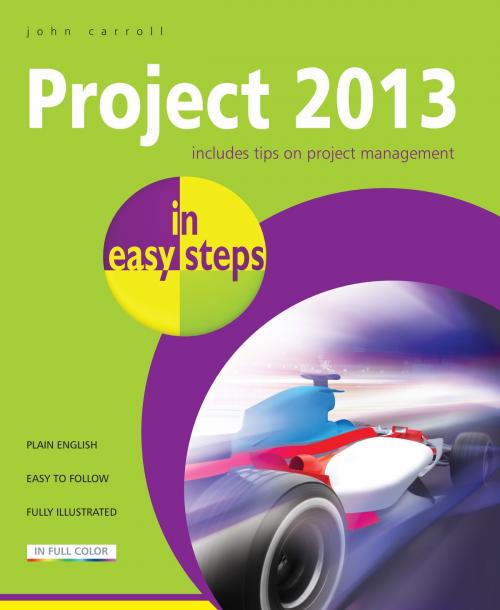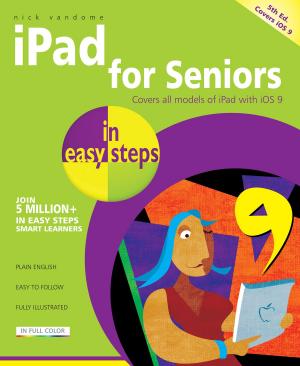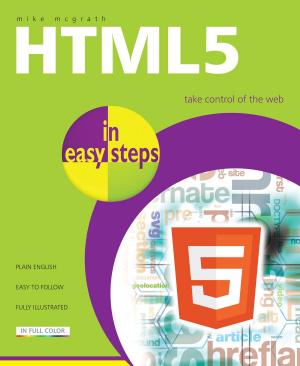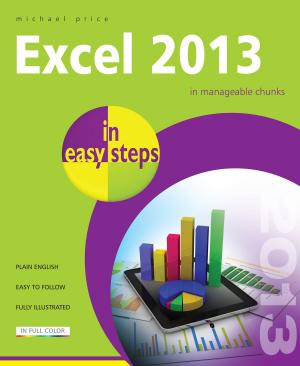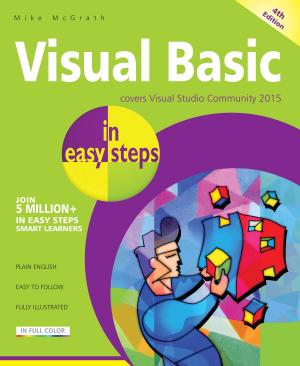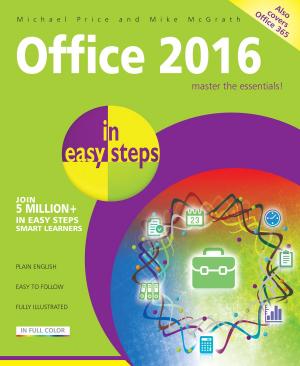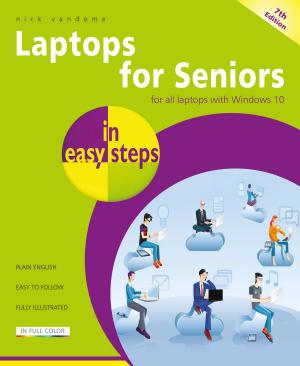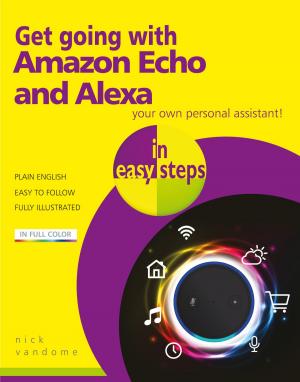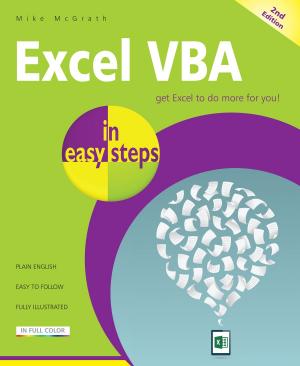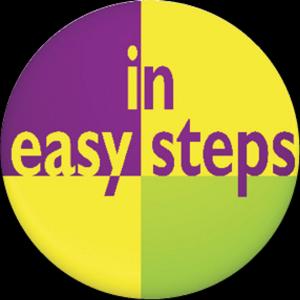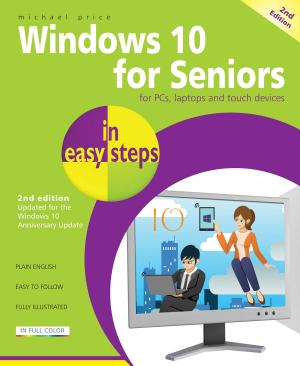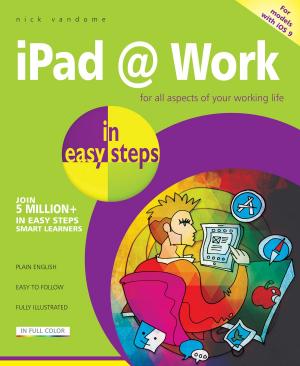| Author: | John Carroll | ISBN: | 1230000395373 |
| Publisher: | In Easy Steps | Publication: | April 29, 2015 |
| Imprint: | In Easy Steps | Language: | English |
| Author: | John Carroll |
| ISBN: | 1230000395373 |
| Publisher: | In Easy Steps |
| Publication: | April 29, 2015 |
| Imprint: | In Easy Steps |
| Language: | English |
Microsoft Project has always been an excellent project planning, scheduling and control tool. Project 2013 continues the evolution of this product with the introduction of a simplified interface, compatible with all other Office 2013 programs and a number of other enhancements:
Burndown charts (a key requirement for agile project management) together with a number of new data fields to support them
New reporting features that let you create powerful, colourful, dynamic reports without exporting data to another program
Improved out-of-box reports and better visuals
Task paths to provide more options than the basic critical path
Extended date support up to 2149 (now that would be a very long project!)
Backstage overhaul of the File functions makes it easier to find what you are looking for and provides a single location for opening and saving files to your computer, the Web, Project Server or syncing with a SharePoint site
Project 2013 in easy steps will quickly get you making use of the powerful features of Microsoft’s latest version of this popular project management software. Beginning with first principles, the book sets out the right way to start a project and develop the project plan. It shows you how to break a project down into tasks that can then be scheduled and allocated to resources. These can then be tracked and controlled to completion. It explains the different types of task dependencies and how to use them to make sure things happen when they are needed. For medium to larger projects it shows you how to structure your project for success.
Projects are carried out by people and other resources and this book shows you how to allocate and control the human resources on your project, tracking holidays, vacations and other staff absences. It also shows you how to track other resources and costs so that you can stay in full financial control of your project.
Finally, viewing and communicating information about your project in a timely way to the project stakeholders is also critical to success and this book shows you how to do it in the most effective way.
Project 2013 in easy steps covers the standard and professional versions of the product and how they interface to Project Server and SharePoint server (companion products).
Microsoft Project has always been an excellent project planning, scheduling and control tool. Project 2013 continues the evolution of this product with the introduction of a simplified interface, compatible with all other Office 2013 programs and a number of other enhancements:
Burndown charts (a key requirement for agile project management) together with a number of new data fields to support them
New reporting features that let you create powerful, colourful, dynamic reports without exporting data to another program
Improved out-of-box reports and better visuals
Task paths to provide more options than the basic critical path
Extended date support up to 2149 (now that would be a very long project!)
Backstage overhaul of the File functions makes it easier to find what you are looking for and provides a single location for opening and saving files to your computer, the Web, Project Server or syncing with a SharePoint site
Project 2013 in easy steps will quickly get you making use of the powerful features of Microsoft’s latest version of this popular project management software. Beginning with first principles, the book sets out the right way to start a project and develop the project plan. It shows you how to break a project down into tasks that can then be scheduled and allocated to resources. These can then be tracked and controlled to completion. It explains the different types of task dependencies and how to use them to make sure things happen when they are needed. For medium to larger projects it shows you how to structure your project for success.
Projects are carried out by people and other resources and this book shows you how to allocate and control the human resources on your project, tracking holidays, vacations and other staff absences. It also shows you how to track other resources and costs so that you can stay in full financial control of your project.
Finally, viewing and communicating information about your project in a timely way to the project stakeholders is also critical to success and this book shows you how to do it in the most effective way.
Project 2013 in easy steps covers the standard and professional versions of the product and how they interface to Project Server and SharePoint server (companion products).